DS1 Legendary Mod for DS2 Beta Thread
| Submitted by iryan on Tue, 2012-04-24 23:39 | ||
This thread is devoted to comments, bug reports and fixes and discussion about the DS1 Legendary Mod for Dungeon Siege 2 and Dungeon Siege 2: Broken World. Full version Installer version DS2 Legendary Mod v1.01 at MODDB Split version Installer version Hotfix for fades issue in Kingdom of Ehb v1.01 Please note that the mod must be installed in the Dungeon Siege 2 resources folder even if you own Broken World. Unexpected glitches will occur if you don't. The installer version also includes a number of min-mods and a simple mod manager to enable them, which isn't available if you download the mod as separate modules below. Here's the links of all required files for the full version as separate modules; Please note that the DS1 Content Pack is included within the mod but for reference here's the separate download link; Mod Game Manual Current Readme for KillerGremal Mods This mod allows players the opportunity to play Kingdom of Ehb, Utraean Peninsula, Legends of Aranna and Yesterhaven from the original Dungeon Siege in Dungeon Siege 2 and it's expansion, with all the benefits that provides. Think of it as more of a remastered version of the original Dungeon Siege than a mere port to a newer engine. The mod is based on Killergremal's original work on the Utraean Peninsula, Kingdom of Ehb and Yesterhaven, found at this thread; https://siegetheday.org/?q=node/1330 Elys All*Saves or Elys' Succubus Manager is recommended to play the mod, which most users of this site probably already use. However either use v1 of All*Saves or turn off the seefar option in the launcher as the mod incorporates seefar moods directly in the maps for better balance without the glitches and distortions caused by using a too high a level of seefar in the launcher. Version 1 of Elys All*Saves is distributed in the installer version in original DS2 (v2.2), Broken World (v2.3) and Steam versions. Partial Language Translations Forum Threads for KillerGremal's Mods +++++++++++++++++++++++++++++++++++++++++++++++++++++++++++++++++++++++++++++++++++++++++++++++++ Please put any comments, suggestions, reports, etc. about user made maps into that thread rather than here. All maps should be fully playable from start to finish but please expect bugs as they are still only alpha versions. forums: |
||
|
» |
||


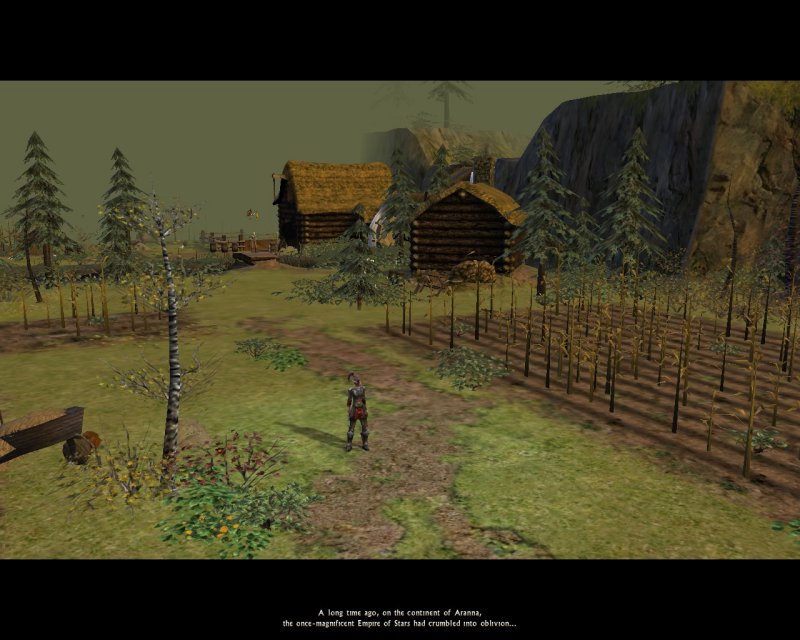
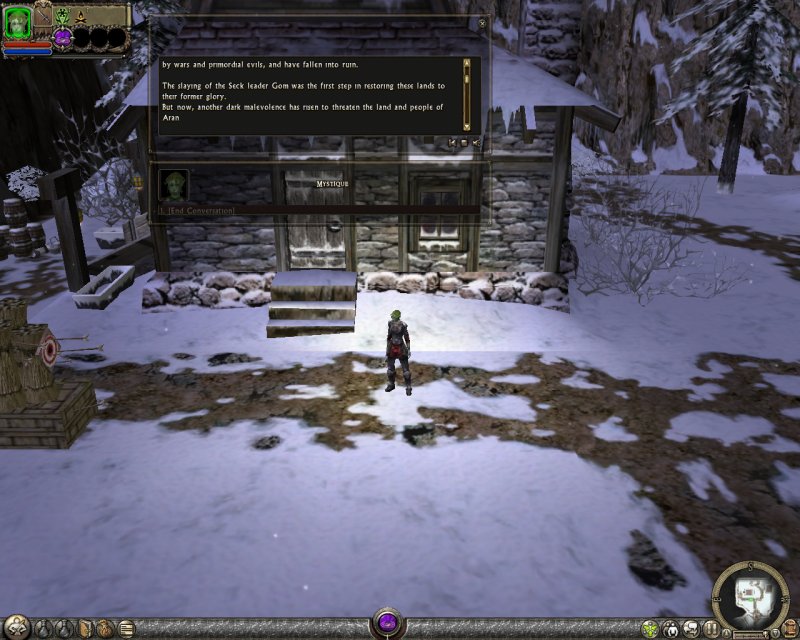

Very strange. We both have the same type of windows. Maybe it's sensitive to an anti-virus program, or disk fragmentation or one of a myriad of other things. There's unfortunately no list of error messages and what they could mean.
We'll just see how things pan out with it now posted in the link at the top of the thread.
I had no problems installing using the latest installer on My Windows XP Computers. The Desktop which has DS1, LoA, DS2 and Broken World. The Laptop which has DS1 and DS2 only. There where no problems what so ever. I did remove all previous versions of the files prior to the install just to make sure all worked as planned.
those errors sound more like faulty hardware e.g. bad ram or failing hard disk with bad sectors causing these errors. not unlikely that the fault is on iryan's side.
Maybe you're right. I've downloaded the current version a few times now from different locations and had no problems and so has bare_elf and KillerGremal.
Anyhow now it's up at a couple of places we'll start getting some feedback if others encounter this same problem.
Downloads for the mod are now available at Mod DB and Gamefront.
http://www.moddb.com/downloads/dungeon-siege-legendary-pack-beta-13
http://www.gamefront.com/files/23885817/DS1_Legendary_Pack_for_DS2_Beta_13_exe
Both are quite quick and take about 20 minutes.
Being accepted at Mod DB is a big step as its not only one of the biggest repositories of 3rd party and independent mods and game downloads on the Net but has quite stringent authorization processes you must follow and they will reject anything that they don't believe is legitimate and legal. Its quite prominently displayed in the mod's description that Dungeon Siege or Legends of Aranna is required for the mod to be installed on the user's computer and that assets from those two games are copied and converted to enable the mod to run in DS2 or Broken World.
The process to run Dungeon Siege maps and assets in DS2 isn't very much different to that of Baldur's Gate Trilogy (which allows you to run Baldur Gate and its expansion pack in Baldur Gate 2) and that's allowed on Mod DB.
oops i meant not likely the fault is on your side. sorry for the error.
I have added the mod to the download area here too. I included the links to all three download sites.
I ask forgiveness from both KillerGremal and PhoeniX that I could not include their names in the author line as well. I could not figure out how to have all names show up in the author field. Hope with the mod being on both Game Front and Mod DB that it will get more of a look at. Also I hope it will send some new members our way. Iryan did you give people a link to the forum when you added the mod to Mod DB?
One of the requirements at Mod DB is that you need a Website for the mod you're trying to get authorized and either proof of ongoing development including images or an actual release.
So I used this thread as the mod's website as it explains everything and is also a place to leave feedback, etc. As one of the main features listed for the mod is its extensive compatibility with other mods, any visitors from Mod DB may very well want to check out the mods at this site. Hopefully some of them will be interested enough to join as members as well.
Strangely even though the download has already been authorized at Mod DB and has had a couple of downloads, the mod itself has yet to be authorized so I can't add articles announcing its release or even any images to the mod's page.
So for DS2BW Adepts I've added the mod without the download until it gets authorized. So when it gets authorized I'll add the current version and an article. The more times you get mentioned on the front page, the more exposure you get which is why some times you see a lot of alpha versions of mods in quick succession.
While testing Adepts I found a bug that I think is directly related to the DS1 Legendary Pack for DS2.
The Map is KoE "Kingdom of Ehb"
The Quest is "Clear Edgaar's Basement"
Playing the map using Ely's Allsaves (broken world edition)
There are no mods except the ds2res files created when the DS1 Legendary Pack for DS2 was installed.
There are no mods in my broken world resources folder
The only mods are in the separate Adepts Game Directory and they are not called upon by the standard DS2 or Broken World.
The quest to "Clear Edgaar's Basement. I talked to Edgaar and he gave me the quest to clear his basement. Went into the basement and cleared it of all the Monsters on both levels and collected the loot including the items in the hidden area on the second level (sub-basement) then left the basement.
I would have expected the quest to complete, however it did not show as completed. I talked to Edgaar again just to make sure I did not have to do that like was required when playing Dungeon Siege 1. That did not help. Appears to me that some trigger did not activate.
You are absolutely correct. The trigger is suppose to be you beating the mini-boss in the basement. However I accidently deleted the trigger from his instance when I revised and removed the buggy boss music triggers.
I fixed it now. If you are in a position to retest the area I can send you the fix, otherwise it'll be in the next revision of the mod.
Iryan, I am always at a place where I can test it send patch I test in AM

I was almost finished saying yes I could test it and poof I had the patch in my in box
I just compared the file to one in beta 9c and it was easy to see where the problem was.
That is quite true Iryan, I could have run a file compare too. However I would have no idea what two files to compare
You asked if I was at a point where I could test it. With the location of Edgaar's Cabin being so close to the start of the map I could create a new character and visit his cabin in less than ten minutes. I started to type yes Iryan I would be happy to test it and before I could say so I had the patch in my in box. I think it is because we have known each other so very long. Since the testing of Legends of Utrae 3.0, That we can almost read each other's mind.
That would be quite a feat reading each other's mind from the other side of the world.
Or it maybe might be that I spotted that you were online so I thought I'd throw together a quick patch for testing, knowing just how much you love those things.
Your description was so precise that it took me only a couple of minutes to track it down. The quest was triggering alright but wasn't being completed. It is a lot simpler than the original quest where you had to kill all the monsters in the basement. Now you only have to kill the min-boss but because most players will probably kill off the lesser fry first anyway, they'll probably not notice.
The problem with the Clear Edgaar's Basement has been fixed. The non-completion of the this secondary quest does not prevent that game from moving forward, so I think I would put the fix in the next release and not issue it as a separate patch.
i sumhow dont quite like that last bit as its introducing a bug that can be exploited by players and its being quite slack in the quest design...
was there a problem previously in flagging all the monsters? the quest wud no longer complete after the changes u made? or after converting it to work with ds2?
The DS1 Legendary Pack has fully been released on Mod DB now. It was strange before that the download was authorized long before the mod was.
http://www.moddb.com/mods/dungeon-siege-legendary-pack/news/dungeon-siege-legendary-pack-released
It also seems that steam versions of Dungeon Siege 1 and 2 are incompatible with the installer since they don't write anything to the Registry. Looking at posts on the Steam forums and links that KillerGremal provided me, this seems to be conclusive.
Anyway now I got somebody to test any solutions with so I hope I can fix this quickly. My first attempt will be to try to make a patch installer that simply writes the proper values into the Registry so that the regular installer will work.
Its not a bug as long as the quest can be completed.
While it's used elsewhere I dislike the quest counter method of determining the number of monsters killed as it can be buggy. For instance that is used in the Orchard Cellar quest in the Utraean Peninsula at Elddim. Sometimes the game miscounted the monsters killed and the quest would fail. I had to reduce the number by 1 to ensure the quest got completed. So now the quest completes even if one monster (spiders) is left alive.
Hi Iryan,


It appears that the DS1 Rector has a similar problem as the DS2 Drown Spell. At least on my system at screen resolutions at and below 1024x768 they look like this note the purple glow.
At screen resolutions of 1280x1024 and above they look like this.
Not sure why this has anything to do with screen resolution but it seems to
Good detective work there! Well done in tracking that down.
The Rector is one of the original converted monsters and uses an efct_emitter and custom effect not in the original DS2. KillerGremal may have an idea of what causing the problem as he created the effect. If we can solve this particular case then the solution to the Drown spell could be related.
Here's an experimental fix for Steam Users of the mod so that the DS1 Legendary Pack should at least install (whether it runs or not hasn't been verified at this moment).
*WARNING! DO NOT USE THIS FIX IF YOU DON'T OWN THE STEAM VERSIONS OF DUNGEON SIEGE AND DUNGEON SIEGE 2. IT WILL MESS UP YOUR REGISTRY ENTRIES FOR THOSE GAMES WHICH WON'T MAKE YOU HAPPY. I WON'T BE HELD RESPONSIBLE IF YOU IGNORE THIS WARNING AND USE IT ON THE REGULAR NON-STEAM VERSIONS OF THE GAME.
http://www.siegetheday.org/~iryan/files/DS1_Legendary_Pack_Steam_Fix.exe (100kb)
*WARNING ENDED.
What this fix does is to locate where steam is installed and add registry values for the expected location of Dungeon Siege and Dungeon Siege 2 which is suppose to be My Steam Install Path\steamapps\common\dungeon siege 1 and My Steam Install Path\steamapps\common\dungeon siege 2 where My Steam Install Path is where you installed Steam to (defaults to program files\steam).
It then checks these values against the actual folders existing on your computer and warns you if they aren't present. It will then copy a file (Voices.dsres) from the resources folder of Dungeon Siege to the resources folder of Dungeon Siege 2, mimicking the actual process of the Full Mod installer.
It will check for the presence of this file and again warn you if it has failed. If you get an installation success dialog then you know the registry values have been set up correctly.
Then you should be able to run the full DS1 Legendary Pack for DS2 installer and everything should install properly. I don't know whether then the steam version of DS2 will run with the mod installed or not. Please give feedback of your experiences.
Why did I do it this way? Adding registry values means that users don't have to re-download the entire mod again. There is also the advantage that the user can now buy and install the Broken World expansion pack for DS2 and it should work (remember that Dungeon Siege and Dungeon Siege 2 on Steam don't come with the expansion packs, which really annoys a lot of players).
I went into a different area with Rectors present and my screen resolution at 1280x1024 and the rector's aura was all spread out so I reduced the resolution to 1024x768 and the rector's aura looked like it should. Switching back to the 1280x1024 the aura was correct still. I am starting to suspect there might be something wrong with my computer since no one else has reported seeing this problem and neither you Iryan or you KillerGermal have ever seen it and can not reproduce it. It could be my video card, my monitor, the refresh rate I am using. I will keep messing about with it to see if I can fix it but I will have to assume since others are using the mods and no one else has seen it ever then I is my problem alone.
The Steam fix I posted earlier seems to work. Once applied the DS1 Legendary Pack will install and the maps are playable.
However for some reason neither Elys AllSaves or Succubus Manager launcher is working for the user who contacted me. The game crashes during loading, which indicates that they are installed but something is broken.
I'll post the Steam fix together with notes about the launcher maybe not working on the steam version of DS2 (Maybe something's missing?). With more feedback maybe the reason can be tracked down if nobody here has an idea.
So as I advised the user who contacted me, the mod will be fully playable but no other mods can be added to any current saved games nor can any updates to the mod be applied without starting a new game.
In hindsight GPG should have release DS2 with two versions of the exe, like some other games do (two that come to mind are Hellgate: London and Star Trek Elite Force). One could have been a singleplayer exe which was mod friendly and had no CRC check, and the other could have been the current exe with CRC checking for use in multiplayer games. I think GPG games missed the boat here.
Iryan,
I am just wondering where the installer places Elys' AllSaves could it be it is placing it in an incorrect folder? It is also possible that the steam version of the game needs to use a CRC check on startup since it was downloaded from the Internet it may check with Steam Web Site each time it loads up to verify its checksum. I wounder if someone that has the steam version of DS2 could check this by turning off their Internet connection and then load the game. If it crashes in the same way as with allsaves that is the reason why. If it works we will have to look in another direction.
It's not just ALL*Saves that's not working, the user tried the Succubus Manager as well with the same results. They start loading the game and then it crashes.
The installer doesn't place Elys' AllSaves anywhere. It just gives an option to launch its setup program (since the user may already have ALLSaves installed or mightn't want to install it). The AllSaves setup program works like the DS1 Legendary installer, in that it automatically finds the correct folder to install to from the Registry. Since it has been verified that the DS1 Legendary Pack now installs properly, ALLSaves should too.
If they were installed in the wrong location, ALLSaves and the Succubus Manager tells you even before trying to load the game.
I think it most likely some dependency file that is missing from the DS2 folder. When I first started making the custom folder edition of DS2BW Adepts I got similar crashes until I manually included the required files in the DS2BW Adepts folder.
I would ask the user to post a list of the files in the DS2 folder except he has now purchased the expansion packs for Dungeon Siege and DS2, so he can get the full Dungeon Siege experience. I've advised him to try installing the BW version of Elys AllSaves as that should work as Broken World isn't a Steam app. If it doesn't there must be some Windows dependency that's missing.
I've been playing around with enhancing the textures of the DS1 Legendary Pack to be more to the quality of DS2.
Kingdom of Ehb standard terrain textures

Kingdom of Ehb enhanced terrain textures

Utraean Peninsula standard terrain textures

Utraean Peninsula enhanced terrain textures

Unfortunately the DS2 engine doesn't seem to be able to support HD textures so the best that can be done is playing around with filters and image tools to try to enhance the textures.
All/most of the DS1 terrain textures are included in DS2 but have had no enhancements made to them over the base RAW files from DS1.
@Iryan: Well, it looks more 'corny', but does it look shaper (less 'washy') from a closer distance too?
However, improved textures would be highly appreciated I think, unfortunately I wasn't able to improve quality myself in a manner that it justifies all the work and the (huge) size of mod to download in order to replace the existing DS1 textures in DS2 (it's almost the complete set).... :o
The best way found to significantly increase the quality of a (simple) texture - for some special situations - is to 'multiplex' it (for example, 4 chess boards instead of 1 saved on a texture twice as big now).
It will look some different/finer then but sharper too, and of course it doesn't work always/anywhere but e.g. for symetric carpets it may produce remarable results.
It appears that some of the misplaced buttons that I have been finding on the storage trunks may be a conflict between DS1_Objects.ds2res from the last install and the current monster level adjustment mod.
If I disable DS1_Objects.ds2res the button is located in the correct place on the side of the trunk both when playing with Adepts and with a standard character. (both where new starts so as not to cause a conflict with the missing ds1 objects file.) Note this was not an issue in the past (prior to the installer version of the map pack where I had to convert the files myself.) I have not tested this as yet but I plan to fists go back to an earlier version of the monster level adjust I am sure I have one.
If I still have the problem I will do my own conversion of the DS1 objects file.
I would have posted screen shots but I was very busy today with cat herding so did not have time to edit them and post them as yet.
Unfortunately the Siege Engine has issues with resizing the texture sizes. Basically it crashes trying to load the map (I know as I tried). It's a shame that there's no source released for the Siege Engine like there was for certain other games like Quake or Doom. Modders were able to create source ports that supported vastly highly texture sizes than the original games were ever able to dream of. GPG would probably be open to the idea but I doubt Square-Enix would be and since GPG is no longer in existence it'll never happen unless somebody tries to reverse engineer it like what happened with the XL Engine with Daggerfall (and that's debatable as it isn't allowed under the EULA).
I agree with the amount of work though the terrain was easy as everything was already in dds format and all I had to do was batch process them all with a filter with XNView. Took about 1 hour.
The actors and items are a lot more painful as they are in RAW format. I'm nearly finished a demo test and that has taken about 2 hours. However the textures on a Krug for instance are a lot sharper and crisper than the originals which seems to make the work worthwhile.
If I enjoy the demo test I'll probably finish it one day sooner or later. At least I'm saving all the base images in a format where they can be quickly reimagined to try other variations.
Another alternative is to run the game in a higher resolution through a commandline or the ini. But bare_elf reminded me just recently that not everybody plays in higher resolutions and at higher resolutions than 1280 x 1024 it can be very difficult to see text and your character portrait gets messed up as the character camera wasn't designed to take portrait shots and display them at resolutions higher than that.
Pages