DS1 Legendary Mod for DS2 Beta Thread
| Submitted by iryan on Tue, 2012-04-24 23:39 | ||
This thread is devoted to comments, bug reports and fixes and discussion about the DS1 Legendary Mod for Dungeon Siege 2 and Dungeon Siege 2: Broken World. Full version Installer version DS2 Legendary Mod v1.01 at MODDB Split version Installer version Hotfix for fades issue in Kingdom of Ehb v1.01 Please note that the mod must be installed in the Dungeon Siege 2 resources folder even if you own Broken World. Unexpected glitches will occur if you don't. The installer version also includes a number of min-mods and a simple mod manager to enable them, which isn't available if you download the mod as separate modules below. Here's the links of all required files for the full version as separate modules; Please note that the DS1 Content Pack is included within the mod but for reference here's the separate download link; Mod Game Manual Current Readme for KillerGremal Mods This mod allows players the opportunity to play Kingdom of Ehb, Utraean Peninsula, Legends of Aranna and Yesterhaven from the original Dungeon Siege in Dungeon Siege 2 and it's expansion, with all the benefits that provides. Think of it as more of a remastered version of the original Dungeon Siege than a mere port to a newer engine. The mod is based on Killergremal's original work on the Utraean Peninsula, Kingdom of Ehb and Yesterhaven, found at this thread; https://siegetheday.org/?q=node/1330 Elys All*Saves or Elys' Succubus Manager is recommended to play the mod, which most users of this site probably already use. However either use v1 of All*Saves or turn off the seefar option in the launcher as the mod incorporates seefar moods directly in the maps for better balance without the glitches and distortions caused by using a too high a level of seefar in the launcher. Version 1 of Elys All*Saves is distributed in the installer version in original DS2 (v2.2), Broken World (v2.3) and Steam versions. Partial Language Translations Forum Threads for KillerGremal's Mods +++++++++++++++++++++++++++++++++++++++++++++++++++++++++++++++++++++++++++++++++++++++++++++++++ Please put any comments, suggestions, reports, etc. about user made maps into that thread rather than here. All maps should be fully playable from start to finish but please expect bugs as they are still only alpha versions. forums: |
||
|
» |
||


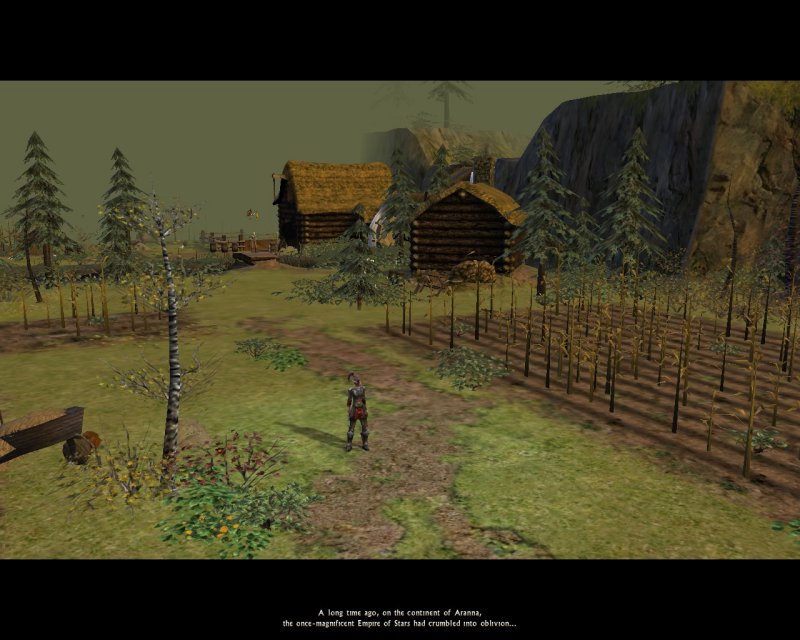
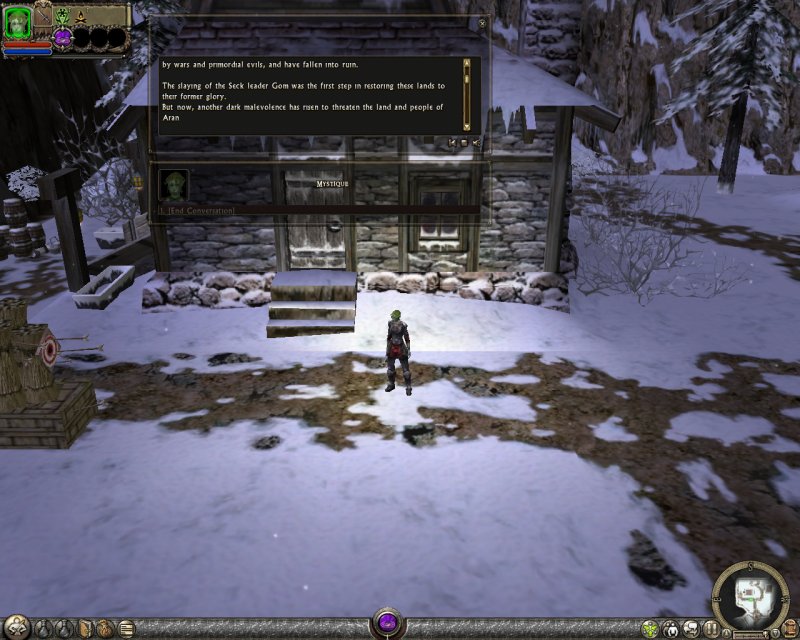

At the moment the mod is getting good coverage at Moddb and is in the main page rotation of prominent new releases!
Not bad at all. Thank you to everyone who has helped the mod get to that status, especially to KillerGremal who originally got the ball rolling and kept on adding features to it. Not to mention bare_elf for her tireless bug testing and feedback and everyone else for their support.
Of course this doesn't mean the adventure is over, there's still a lot to do and achieve. Firstly by trying to solve problems or issues like the ones Blondin235 and Lukawh has reported and then to refine the mod to a full version release.
Thanks for the reply iryan..
I've discovered what the problem was..
the DS2 game doesn't like Crossfire (I have 2xHD7870's)
switched it off in the Catalyst Control Centre, and the game loads OK
the cursor now appears and the game runs fine - looking good so far..
- many thanks!! :woot:
I should have known it was the video card. Mouse does not work look at the video card giggle silly technology. I remember a time that if the mouse did not work you made sure it was plugged in and if it was you replaced it. If the image looked wonky you hit the CRT with a rubber mallet.
In any case you are welcome old friend.
The Legendary Mod has just been update to Beta 15. Mainly minor bug fixes and improvements to textures.
There's no installation version as this is an intermediate version so just download the individual modules if you want to try it out.
http://www.siegetheday.org/~iryan/files/DS1_Map_World_Beta_15.ds2res (45 Mb)
http://www.siegetheday.org/~iryan/files/DS1_Map_Yesterhaven_Beta_15.ds2res (20 Mb)
http://www.siegetheday.org/~iryan/files/DS1_Mod_Content_Beta_16.ds2res (93 Mb)
http://www.siegetheday.org/~iryan/files/DS1_Mod_Exp_Content_Beta_15.ds2res (57 Mb)
http://www.siegetheday.org/~iryan/files/DS1_Mod_Logic_Beta_15.ds2res (1.5 Mb)
http://www.siegetheday.org/~iryan/files/DS1_Mod_Terrain_Beta_16.ds2res (123 Mb)
Updated readme; http://www.siegetheday.org/~iryan/files/DS1_Legendary_Mod_for_Dungeon_Siege_2_Beta_15.txt
I copied in the new data to the DS2 Resources file, and removed the earlier versions..
Playing the LOA map, I found a glitch when leaving Elddim..


there appears to be a problem with the map - see here:
[left-click pics to expand]
- if I go uphill, I have a problem finding my way back down, as the lower part of the map becomes invisible..
- is this due to the overrides provided by the Elys' Allsaves GUI
- I set the fog and frustum override to 100
That is quite possible Blondin, I had problems in the past with the settings when they where over 75. I normally run at about 50 on the over rides after having this problem. I will run a party through that area with your settings and see what happens tomorrow.
Yes that is a well known glitch caused by having the settings too high in AllSaves. Not sure if the same glitch occurs if you play with the Succubus Manager or not. Would be nice if somebody could verify that.
There were similar glitches in Yesterhaven but I was able to fix those. This one however is very elusive. Anything I try just makes it worst.
So it reminds me that I need to add this glitch in the readme.
Since I am running a standard game and I am using the succubus manager I will check that since the fog and frustum can be tweaked with separately along with a good deal of other settings.
I downloaded the Beta 15 files and so far I have found only one problem - hassat scimitar (Lance is the screen name) has got fine inventory icon,but when a character holds it,it is invisible. Only visible part of it is the glow caused by prefix/suffix . I tried to include a screenshot as well,but my computer seems to dislike uploading pictures so I'm not sure it gets uploaded.
I attempted to duplicate the glitch with both AllSaves and the Succubus Manager and I could not. With the Succubus manager I pushed all settings to the maximum then I realized that it could be something else entirely. When I first installed DS2 on the new system here and before I installed any mods or managers I had a problem like blondin.



It was the SYSTEMDETAIL.GAS file not understanding my video card. After I updated the SYSTEMDETAIL.GAS using info from KillerGermal http://www.dungeonsiege2.net/ds2fun/sysdat/ it fixed the problem and I can now set The Succubus Manager to the Max
and get images like this
With Standard Characters the Dwarf has a problem with two weapons, duel wield the weapon held it the shield hand is backwards. I believe the half giant had the same problem many revisions ago. The problem does not occur with adepts loaded but in that case the dwarf is a down sized human and not a real dwarf (Am I correct in that assessment?). I do not remember what we did to correct it, but I do remember it was specific to the sex of the character (females know how to carry two swords)
The DS1 Dwarf shares the same problem as most of the playable characters in the Playable DS1 Character Pack for Dungeon Siege 2
http://siegetheday.org/?q=node/2515
It lacks the proper animations for dual wielding weapons.
You are right that the dwarf in Adepts is just a resized regular human. I also used DDLullu's scaling tool to make them stockier. Perhaps I can try the same technique in the Legendary Mod?
The alternatives are to backward port the Broken World Dwarf or leave things as they are and highlight the dwarf's deficiencies better in the readme.
So the glitch doesn't occur with your new video card? You were the one who originally brought it to my attention with your phantom walls post last year in your blog http://siegetheday.org/?q=node/2863#comment-41161
There shouldn't be a hassat scimitar or even a Lance in the Legendary Mod. I did try to get lances working in DS2BW Adepts but the characters hold them funny so I scrap them.
Most of the DS1 weapons ported with the Legendary Mod come from DS1 itself. Many LOA weapons won't work properly in DS2 and just appear as yellow and black blobs.
It's unfortunate you can't include a screen shot of the inventory icon as it may give me a clue about where this renegade weapon is coming from.
The new video card has improved that phantom walls and such, that is once I got the system detail gas to add my new video card. It is true if I expand to the maximum using allsaves or the succubus manager I will get phantoms, but they are of things above or below where I happen to be like in a mine I might get what is covering the mine like grass and trees but only near entrance or exit of such. I normally run the min and max zoom at about 50% fog unchanged from the game standard setting. An Elf's vision is much better than a human however not even I feel comfortable taking such advantage of the Krugs. My ranged weapons are enough of an advantage striking things dead at 30 or 40 meters.
Iryan since the DS1 Dwarf lacks the proper animations to duel wield melee weapons there are really only two alternatives. My first choice would resize the human but make the dwarf just a bit taller and a bit stockier as they are just a bit to small in Adepts. This would allow them to duel wield melee weapons. Oh my just had a thought for either the map pack or adepts, you could resize the farmgirl and make female dwarves! I am sure Kathy or I could figure out how to make female dwarf heads like trim the beards and put long hair on them. My second choice would be to backward port the DS2 Dwarf, this to has advantages beyond just the duel wield problem. It would allow them to wear any armor created for DS2 or Broken World. I have seen a few suits and boots that do not display correctly on the current dwarf in the Legendary Map Pack. These are not armor items included in the mod itself but some of the items Phoenix, myself and others have created. I can fix these so that they work with the current dwarf if I ever thought I would actually make a mod for release but right now I am having to much fun testing what you create to do that.
I dropped the setting to 50 as you suggested,
and this solved the problem, but I like using
the higher settings, so I decided to change
the SystemDetails.gas file, like you did..
I followed the instructions you gave, and downloaded KillerGremal's file
but an error message tells me that I need special software to open it..
- how do I open the file to make the necessary changes? :blush:
Is the Aqua Robe supposed to turn the character icon transparent? I put one on during the Ice Cave and Ulara turned transparent. The Black Widow Brigandine image covers a 2 by 3 in the inventory but uses a 2 by 2 area (which made for an interesting image overlap when I opened my inventory at the Travelers camp. I am using ds1, ds2, BW, but not LoA, and only the Legendary mod with Elys BWAllsaves (FarseeHack off).
Also, Edgar's Basement Quest did not complete.
- did you take the lift down to the cellar in Edgar's house?
Hi sigofmugmort
I discovered the problem with Edgar's basement a few weeks ago, Iryan patched it and I tested it and it works. If you download the latest versions of the files, it will now work correctly. As Blondin235 noted you must go to the sub basement down the elevator/lift to finish it. If you did that you need the new files, and you would have to go back to a seve prior to getting the quest to have it work show as completed.
The Black Widow Brigandine yes the inventory icon should be set to 2 X 3 sorry I did not fix it yet, been kind of busy with problems in the non game world.
Was not aware of the Aqua Robe to turning the character icon transparent? Not even sure how that could happen. We will look into it.
Thank You very much for the input all the help we can get to fix issues is important no matter how small or mundane it appears to be.
Hi Blondin, I did not have any problems with the app to redo the system detail gas.
I ran the first part while on line, then filled in the data on the page on killer's site, then pushed the last button on that page.
- did it properly this time
- the systemdetails.gas file was produced automatically
- thanks..
I found a couple of glitches in the Aranna Map..
1. In Glitterdelve mines, there's a spot where the player is
confronted with a blocked opening and thus forced to go
through a walled area full of nasty Rogue miner's - the only
way to clear this blockage in the original game is to shoot a barrel
after you have reach the other side, thus blowing up the pile of rocks
blocking your progress - however, when I reloaded the game, I found
that the rocks had disappeared, meaning that I could avoid the
mines altogether..
2. on leaving Glitterdelve via the lift at the end, the player
meets a soldier, who explains that the normal route to Fallraen
is blocked, and should proceed East - just past the health shrine,
I got a Data Exception Error which stopped the game to allow for an
error report to be sent to Microsoft.. (bit of a nuisance, as I
hadn't saved at the appropriate point on leaving the lift, which
would have enabled a transporter restart from the lift exit on reload)
Looks like I may have to fight those fearsome rock creatures again
to get to the lift..
- the game's great fun, by the way..!! :woot:
Thanks for the report. I'll check this out as soon as I can.
Incidentally some of the individual files above have been updated. Probably won't help this issue though.
http://www.siegetheday.org/~iryan/files/DS1_Map_World_Beta_16.ds2res
http://www.siegetheday.org/~iryan/files/DS1_Mod_Content_Beta_17.ds2res
http://www.siegetheday.org/~iryan/files/DS1_Mod_Logic_Beta_16.ds2res
I have been through Glitterdelve with Adepts enabled and did not encounter either of these errors. So from that I must assume that adepts corrects or blocks the problems. I will move a standard (non adepts party) to the mines as quickly as I can to see if I can reproduce the problems in a non adepts game.
I believe Blondin235 is actually referring to the Crystwind Mines exit on your way to Fallraen pass Jessa Alberd's cabin. He mentions Fallraen and the helpful guard. Neither exists in Kingdom of Ehb.
I know this because there is a critical error in that region that crashes your game - at least if you try to load a new save game for the Utraean Peninsula at Jessa Alberd's cabin. Trying to start a new game there with a new character gets a "Selected Map Couldn't be Loaded" message.
Starting at Fallraen the game loads fine. By the way if you're wondering how come I'm starting here instead at the Elddim it's simply because I changed the default starting position for a new game on the map. Saves a lot of time trying to get there from scratch.
However the starting position at Jessa Alberd's cabin seems to be corrupted as even using Beta 9c files I can't start there. Certainly there were no crashes reported there with that version (beta 9c) and I'm sure both bare_elf and myself have played through that point in the map with subsequent versions as well. Maybe Bare_Elf could confirm the latest version she played through there with Adepts. Incidentally Adepts just changes the actor.gas and banter.gas files for that region.
The Editor loads the region just fine with no more than the usual error messages it generates when loading the converted DS1 maps. The Exception Error Crash Report is as usual less than useful.
It'll take me a while to track this nasty bug down as I'll have to back track from Fallraen. So if you get pass the Crystwind Mines just save your game so you can easily resume there once the bug is fixed.
Sounds more like Crystwind Mines in the Utraean Peninsular map to me.
regards, Richard
Concerning the rock-blocked passage, I proposed once a work-around for the 'mines2' region,
however in the recent update for 10m a slightly different approach is used.
Feel free to copy it if needed - however it could be a bit tricky to port it over (manually?).
sorry, I meant to say Crystwind Mines
Glitterdelve is in the DS1 EHB map..
I have installed those three updated files
into the DS2 Resources folder, and will try again..
- many thanks..
The update mentioned just contains some approaches to fix known issues in the original release. That's certainly not the only way to implement things in a working manner so I can't say if this is compatible or needed at all.
Beside of this, such situations like this exploding passage/tunnel are a one-time thing.
So it may be that you saved it in a broken state, it will remain broken for your current savegame even if there is a proper map fix meanwhile.
Pages