Enhancing the game experience
There are a number of things you can do to enhance your gaming experience. Some things are adding your own music, tweaking your graphic card, install mods and so on.
How To Place Custom Music in Dungeon Siege
Okay, I felt I should give some more to the Dungeon Siege Community to let it prosper. This tutorial entails how to get custom music into Dungeon Siege 1.
Note: Let me make it clear that this is strictly for Dungeon Siege 1. Not 2, just 1. I haven't touched Dungeon Siege 2, so if getting custom music into DS2 works the same way, good for you. But, I don't want to get messages of people complaing, "...I read ur tutorial but i cant get music into ds2. i think u did something wrong...". Doing this will unleash the wrath of the entire Helghan army. You have been warned.
Also, please note that this tutorial will have a fair amount of images in it, to make things easier for the eager young modder to understand. No complaining about that, either. If you are someone who knows your way in the Dungeon Siege web that is modding, and you find an error, please PM me to let me know, and I'll make the appropriate changes. Thank you. This tutorial can placed on other websites if you want, but only if you ask me first.
Alright, class, let's begin.
---------------------------------------------------
Lone Knight's Tutorial:
How to Place Custom Music in Dungeon Siege 1
What you will need:
Siege Editor
Dungeon Siege (at least v1.0)
TankCreator
TankViewer
Step 1: Choose the song you want. It should be in .mp3 format. Any other format will probably not work. Be 100% certain that your song is .mp3 format! You can always check what kind of format a file is by checking it's properties. In this case, I am choosing the song, Helghast Assault by The City of Prague.
That was easy? Wasn't it? Yes? I hope it was, because things get progressively difficult from here. This whole process itself is actually pretty simple, but if you mess once, it won't work at all.
Step 2: Now that you know the song you have chosen, I want you to open up TankViewer. When it is opened, open up the .dsres file called Sound.dsres. If you don't know how to do that, use some common sense; TankViewer is relatively easy to manage. The path to where Sound.dsres is located is as follows:
My Computer/C Drive:/Program Files/Microsoft Games/Dungeon Siege/Resources
Step 3: Alright, now open up Sound, and you should see three things: effects, music, and a file that says "dir.lqd20", or as I call them, "Liquid" files. Enough of me, though. Anyway, the two folders are where the music in Dungeon Siege goes.
The effects folder is where everything that needs a sound effect goes. Kinda self explanatory, eh?
Step 4: Okay, enter the music folder, because that's where today's class is headed. Here is the good stuff. If you have good hand-eye coordination, and you were skillful enough to click on the correct folder, then you should see a long list of .mp3 files with odd names such as s_m_arcticcaverns_01.mp3.
Let's explain what these titles mean. One day, the creators of GPG decided that instead of tossing everything into random folders, it should all be categorized.
As I said before, in every music file in Dungeon Siege has s_m_ at the beginning. Well, this is for categorizing. The "s" represents "sound", because it is all in the Sound Folder. The "m" is for "music", because it is in the Music Folder. Make note that if you don't have the s_m_ (music) or the s_e_ (environment) or the s_v_ (voices) the game will not play the music. Make sense?
An important note is that the .mp3 at the end. Yes, it means the file is .mp3. We all may know that .mp3 is compressed, making it a smaller file than, say, .wav format. In this process, the .mp3 is of lesser quality. Not really, but technically, it is. Because of the high amount of music in Dungeon Siege, it was decided to use .mp3 for the music, rather than .wav to save space. Note that all sound effects in Dungeon Siege are in .wav format. I assume because of the better quality feature. However, the game was sorta locked into these rules. You can't put .wav or .wma file into the music folder, and you can't put a .mp3 file into the sound effects folder. For someone planning on adding heavy sounds and music, a mp3-wav converter is a must.
Step 5: Right click on s_m_arcticcaverns_01.mp3 and select "Extract". A window should appear, showing you where it plans on extracting it to. I recommend you extract it to your desktop. The setting "Selected" should be selected, as well as "Use Folder Names", nothing else. The others extract them in different ways, but we don't want that here. Click "Extract".
Only a few seconds should pass, and the window closes, and there you are, staring at the Window full of .mp3's. That second was all it took to extract the file. Note that extracting all of the music for your enjoyment takes minutes.
Step 6: Now, if you took my recommendation, go to your desktop screen, or if you were pigheaded, whatever folder you chose to extract it to. You should see a folder that simply says "sound", spelled exactly how it is. Open it, continue through "music" then you will see that lovely .mp3 waiting there for you. You can listen to it later...I said later!
Take a look at this, however. In the ten commandments of modding Dungeon Siege, one of them was that the correct folders must be in the correct order in order for something to work. Otherwise...it won't work, as simple as that. What I like about Tank Viewer is that it extracts the songs in the exact correct order...but only in this case. If I wanted to replace a character's texture, I would need to go through art and all of that shinanigans.
Step 7: Okay, place the s_m_arcticcavern_01.mp3 and put it somewhere else completely out of sound/music. It doesn't matter where, because it has no more relevancy in this tutorial. On your desktop, create a folder, name it "mood". Put "sound" inside it. Otherwise, Dungeon Siege will mark it as out of order it and not play it. This is a must. Your file should appear like this:
mood/sound/music
Step 8: Get your .mp3 song that you wanted, in my case, Helghan Assault, and put it in "music". It must be in the exact folder where s_m_arcticcavern_01.mp3 was.
Step 9: Now, rename it. In my case, my song will now be called "s_m_helghan_01". You are still in Tankviewer, so make sure your title isn't the same as any other music title, or problems will occur.
Step 10: Open TankCreator, and let's make this thing! For "Source", choose "mood", the file located on my Desktop, or if you were pigheaded, in that folder you designated. Under output, type in "mymusic", and make sure it places it on your desktop. TankCreator will automatically convert "sound" and anything within it (including the .mp3) into a .dsres file. When TankCreator says it is completed, go to your desktop screen, where you should see a .dsres file that says "mymusic.dsres".
Step 11: Move the .dsres file to:
My Computer/C Drive:/Program Files/Microsoft Games/Dungeon Siege/Resources
Step 12: Open Siege Editor, and go to the "Tools" tab, and from there open the "Mood Editor". You aren't making any moods if you want, but this is the quickest way to determine if it worked. Create a new mood folder, add a new mood, and select "Edit Music". A window should appear. Check "enable music". Now, under standard track, there should be a space that says "Sound File", and a button with three dots on it. Click the button. A new window should appear that shows "sound". Open "sound", then open "music", then you should see the list of .mp3's again. Scroll down until you see s_m_helghan_01. Select it, and click "OK". Click "OK" until you are back in the "Mood Editor" window. Make sure your mood is selected, click the "Test Mood" button, and then click "Test Standard". If the song was correctly in .mp3 format, it will begin playing.
Viola! You've completed your first custom music in Dungeon Siege. From here, you can add it to games and have a hell of a lot of fun.
How to use mods with DS1
Having made a few mods myself, and used a lot more, there are a few things I've learned about using them.
- Mods work by replacing and adding files that the game uses. If two mods replace the same file, they won't work together.
- There is a wide range of changes that mods can make, from adding weapons, or armor, to new playable characters. Each type of mod is built with no knowledge of any other mods, so they often omit support for the others. For example, my Lara and Naja mods include support for wearing armors/helms/boots/gloves (where applicable, Naja has no legs!) but only for those in the original game. If another mod adds a new armor, then it can't be worn by those characters. The same goes for spells etc. that depend on attributes of the character - an example being the masks in LoH not working for a playable gargoyle.
- Additional files in mods will only cause problems if two modders choose the same name for an added file.
Let's look at each of these in turn:
- Replaced files: Some files must be replacements, such as the gas file that lists the playable characters for MP. If you want to use more than one mod that provides new playable characters at the same time, you'll need to extract the two dsres files and edit up a combined one - there's no other way.
Well actually there is. Witness' Dark Elf mod uses two separate dsres files, one of which you use to create the player, and the other you use to play the game. The file that lets you create a new MP character is only used at the beginning of the game, so you could do the same thing by splitting the mods' dsres files in the same way. This requires the same modding skills as the method above!Usually you have to decide that you'll use them separately. This means launching the game with only one at a time added to the resources, and the simplest way to do that is to put each mod in a separate folder, and create a new shortcut that has "res_paths=foldername" added to the command line. This tells DS to add the resources in that folder to those in its own Resources folder. Incidentally if coded as "res_paths=!foldername" (note the "!") then the original game Resources files is not used at all - only applicable for a Total Conversion mod. The parameter allows a list of folders, so you can include those for all the mods that work together.
- Lack of support: Here your choices are a little different. There is next to nothing you can do to merge the mods unless you have access to the source material. I ran into this trying to use Lara in LoA (which is a mod for DS1, just an official one) because they had introduced new body armor etc. for which there was no corresponding character mesh. There are some helmet mods available that will always be incompatible with Lara because neither mod-maker has done the
work required to merge the parts. (Yes, I'm guilty too!)
Fortunately, I could extract the skins of the meshes for Farmgirl, and make new ones to fit Lara, because I had all the other source material for her. If I had just downloaded her, instead of building her myself, I would not have been able to use LoA and Lara together, so I'd be back to the separate folders and shortcuts again. But then I had to create a new dsres for Lara for LoA, because the updated files in my mod reference new files from LoA, and it wasn't compatible with the original game!
- Added file mods: These are typically restricted to new weapons, spells etc. Not all makers of these mods did it the right way, however, so you may find that the meshes and bitmaps are separate files (no opportunity for error here) but some of the templates were added to existing gas files (which therefore get replaced) instead of being in additional ones. If you can untank the dsres and split these, you can make them safe again, otherwise back to the folder/shortcut method.
Tips for mod-makers:
- You can supply more than one dsres file for a mod. If you put the added files in one, and the replacement files in another, it will make it easier to combine at least part of the mod with others.
- Don't add your templates to the existing files. Create new ones just for the new items. The obvious exception here is when replacing an existing item.
- Test your mods with the others that are out there and put your findings in the readme. You'll still get complaints that your mod is incompatible with later ones, so datestamp the readme file as a hint that it applies to a point in time.
- Make your source material available to other modders if you can. Many imcompatibility problems can be fixed if the two modders can merge content. That doesn't mean you have to go open-source, just be open to requests to trade source material, such as "if I give you a copy of my new helmet, will you make it work on your playable character?"
- Think outside the box. The startup-only dsres for the Dark Elf mod I mentioned above is an excellent example. It neatly separates that part of the problem from any issues of playing the characters.
- Design for compatibilty. Tests on "isMale" will work better than tests for a template name of "Farmboy" unless you really wanted that.
How to use mods with DS2
Any volunteers who feel like making a draft that can be fleshed out?
Video tutorials on modding
These are video tutorials made by Marcos. (these apply to modding both DS/DS2)
Tutorial 1
Covers the basic tools that will be used when doing Dungeon Siege 2 modding.Tutorial 2
Introduces 3D Studio Max with the assumption that the end user has no, or almost no, experience in the program. It also goes over a few tricks i've picked up over the years while working in 3ds max to give more experience users something out of the tutorial as well.Tutorial 3
Follows in the footsteps of GPG when they first started with Dungeon Siege 1. That's right. We'll be starting with modeling a unique looking siege node that we can use in the engine. (we will be making another kind of node in the next tutorial). The proccess starts with the basic geometry modeling, covers some basic modeling tools availible to both Gmax and 3Ds Max, then goes through Texturing our node. I try to explain not only the how of modeling terrain nodes, but also the why. There is a reason why we do certain things the way we do them, and I hope you take that away from this tutorial.Elys DS2 Succubus Manager v10

Download Elys DS2 Succubus Manager v10 12.7MB (Installer)
Updated and smaller installer than previous version, and the new Manager fixes the unfamous "dsiege2.available.gamespy.com" error preventing to use multiplayer functionalities.
Elys DS2 Succubus Manager for:
Dungeon Siege 2.2
Dungeon Siege Broken World 2.3
Elys DS2 Succubus Manager is a package all-in-one for DS2*AllSaves/DS2BW*Allsaves/Elys DS2 Succubus Modlet/Elys DS2BW Succubus Modlet.
You should uninstall prior version of all these applications before installing Elys DS2 Succubus Manager.
Installation & Use
******************
Install by running the Elys_DS2_Succubus_Manager_v8.msi installer.
Then use the new created "Elys DS2 Succubus Manager" shortcut to play.
To uninstall, just use the "Uninstall DS2 Succubus Manager" shortcut.
***************************************
Version 10:
***************************************
Frontend Options:
-----------------
( Open ElysDS2SuccubusManager.gif to see a preview all at the available options )
Game Modifications:
-------------------
- Five additionals playable character races: Succubus, Vampire, Nymph, Daemon, and Drow.
- Existing races have their starting statistics modified.
- Max character level has been increased from 100 to 125.
- Passive Skills have their progression table modified and their max level increased from 20 to 25.
- Master Powers have been added. They are represented by the 4th level of Powers.
- Max character resistance have been increased from 80% to 100%.
- Your characters and pets will automaticly use potions when their Health Points or Mana Points are down to 33%.
- Monsters Experience and Life scales related to the players party size have been tweaked to be proportional.
- The maximum additional buyable party slots in Single Player are now available from Mercenary difficulty.
- You can now release NPC from the innkeeper. ATTENTION: This will remove permanently the NPC from the current game, and some NPC are required for secondary quests.
- Allow existing standard or "modded" characters to be playable with the modlet.
Multiplayer Modifications:
--------------------------
- The game can be now played with a team up to 8 players and 12 characters. The followind modes are available:
8 x 1 = Up to eight players can play using only their main hero.
6 x 2 = Up to six players can play with their main hero and one additional party member or pet.
4 x 3 = Up to four players can play with their main hero and two additional party members or pets.
3 x 4 = Up to three players can play with their main hero and three additional party members or pets.
2 x 6 = Up to two players can play with their main hero and five additional party members or pets.
- Fix the now infamous "dsiege2.available.gamespy.com" network error, since the Gamespy service does not exist anymore.
Interface & Inventory:
----------------------
- An experimental "SeeFar Hack" slider has been added to the loader so people can play with it to enjoy far view while playing.
- The camera has been tweaked to be less restritive whatever are the internal map settings.
- Change the max gold cap in inventory from 9.999.999 to 2.000.000.000 .
- Reserve Spells Slots are now Autocast Spells Slots.
New Regions:
------------
- The Pineapples Island ( You character has to chant "Pineapples Roxx" to get access to the island.)
New mercenary:
--------------
- Angelys
- Pinkie
New items :
-----------
- Angel Guard (shield)
- Ice Snake (sword)
- Lightning Sword
Special notes:
--------------
- If you are updating from Elys DS2 Succubus Modlet v7, all your Holy Teleporter Scrolls will be replaced by Summon Teleport Spells.
- If you are updating from Elys DS2 Succubus Modlet v8, v9 or V10, all your Teleporter Scrolls will be replaced by Summon Teleport Spells.
- You may notice bad textures beeing applied when you are creating a new race character. Just click "NEXT" hair or appearance, or etc to correct it. This is caused by DungeonSiege 2 saved character texture preferences which are not verified to be valid, when a modlet modify the character textures.
********
Credits:
********
Crimzon Eagle, for the "Ancient Sword", the "Ice Snake" models and skins.
GraveDigger for the loading screen background.
MCarp for the "Pinneapple chest" model and skin.
Omicron for his work on the Release NPC modification.
Shocked for better Pineapples Island radar maps.
Thanks to:
**********
- Crimzon Eagle, Dan, GraveDigger, MCarp, Omicron, Omniscient Colossus, Shocked, sjr, xmen90s .
- All the girls & guys who maintain websites and forums to make a living community and provide lot of infos.
************************************************************************************************************
Improve the look of DS2 & DS1
This short guide explains how to improve the quality of the graphics in DS2. It works with other games as well. Btw, this guide is for nVidia graphic card users, but ATi and other manufacturers should have similar settings.
First of we need to Open the settings for the graphic card. I assume you know how to do that. Otherwise go to the control panel and look there.
Once you have opened the setting window click on "Performance & Quality Settings".
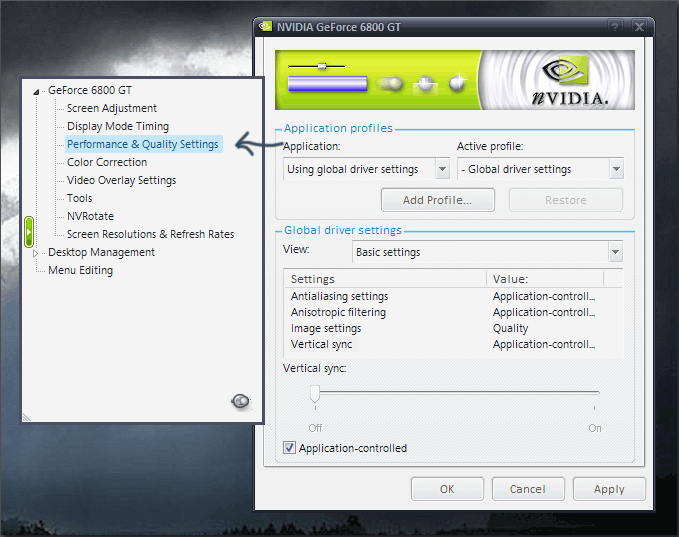
Now
1. select "Antialiasing settings
2. turn off "Application-controlled
3. turn the slider to max (towards the right)
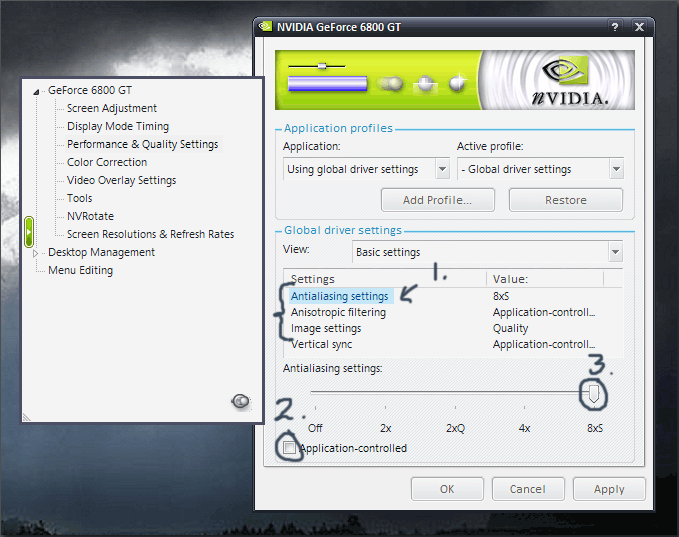
Do this for "Anisotropic filtering" as well. If you'd like you can change "Image settings" as well, although I'm not sure it will do much.
Here's what it should look like when done:
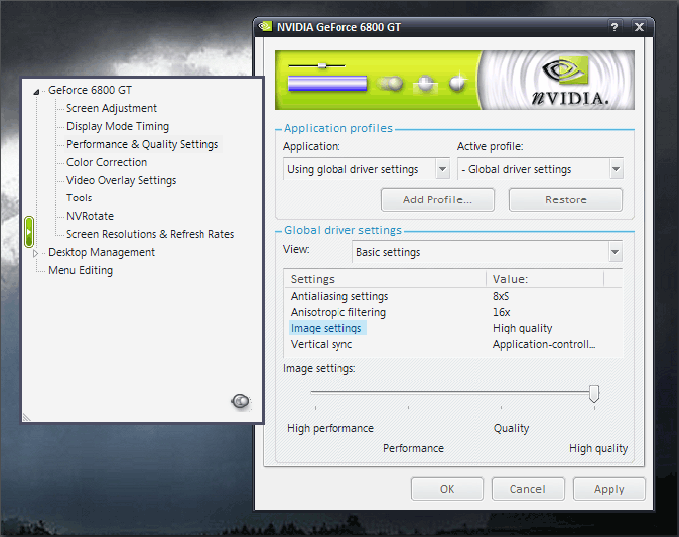
Here are some before and after pictures, notice the antialiasing.


Go here for information on antialiasing and anisotropic filtering.
Installing and Playing DS2 with Original Disc's & MP/Internet
Hello everybody! I'm new user here in SiegeTheDay... I hope that some of you can help me. By helping me, for sure you'll be helping others...
Let's straight to the point. I'm trying to make DS2 Multiplayer/Internet (not network!) works without any third applications (gameranger, hamachi, etc). Yes, I think it's possible! I made it with DS_LOA with my friends...
However, for some Reason, with DS2 (patched to v2.2) when I open the game, click on Multiplayer, then Internet... I always receive a message saying "Unable to connect". It's not a firewall problem or a Windows Incompatibility... I've already tested in XP, 7 and 10. My game isn't original... =/
The only possible explanation it's about to use Original Disks for installation and maybe playing. So... here it goes my asking...
Please, could anyone here install the Game DS2 (Only) using original disc's, patch the game to v2.2, keep using the disc's and open the game, and go to Multiplayer/Internet (not Network) and test if you can open the Room?
I would be very grateful.
Legendary Mod - Items Translation
Dear DS2 fellows,
I recently tested the Legendary Mod for my Dungeon Siege Installation. What a wonderful piece of work! Excellent! 
My Game is German and I noticed that in the mod there are some english items (the dialogues are also english, but I don't care that much.
So I wanted to ask if there is a language setup I missed, or if I somehow can translate the english items by myself to German?
Thanks for any hints 
Zonematch workarounds
Since Zonematch is no longer available some workarounds have been developed.
More information about them can be found here:
Dungeon Siege Game Zone (zonematch workaround)
Temporary Solution to ZoneMatch




