Improve the look of DS2 & DS1
This short guide explains how to improve the quality of the graphics in DS2. It works with other games as well. Btw, this guide is for nVidia graphic card users, but ATi and other manufacturers should have similar settings.
First of we need to Open the settings for the graphic card. I assume you know how to do that. Otherwise go to the control panel and look there.
Once you have opened the setting window click on "Performance & Quality Settings".
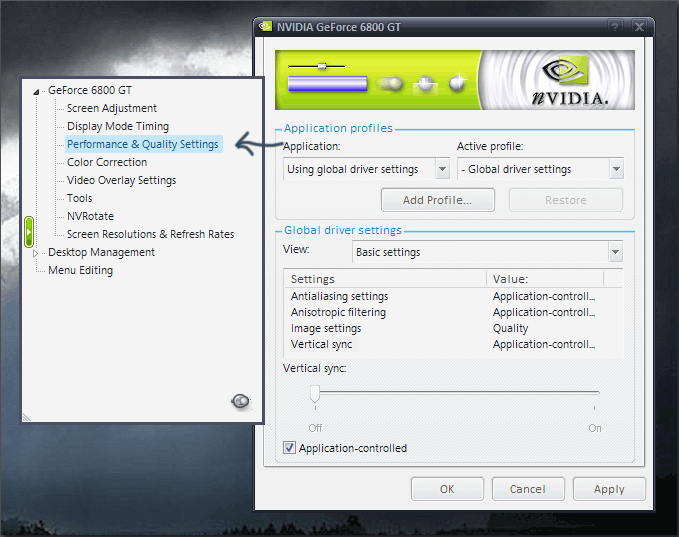
Now
1. select "Antialiasing settings
2. turn off "Application-controlled
3. turn the slider to max (towards the right)
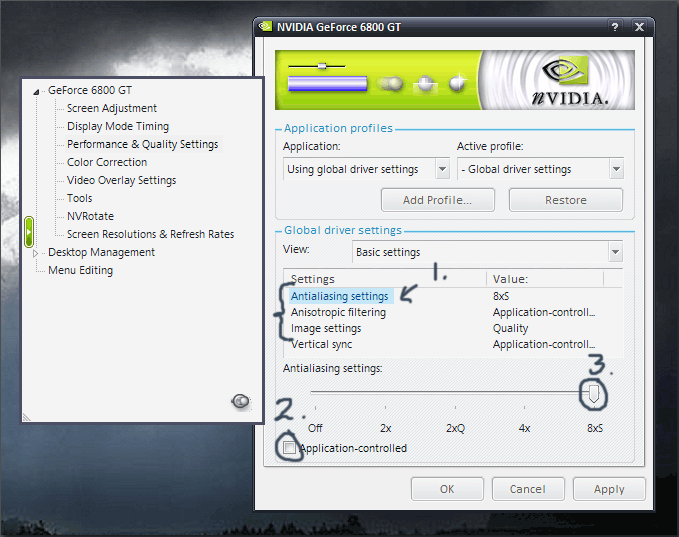
Do this for "Anisotropic filtering" as well. If you'd like you can change "Image settings" as well, although I'm not sure it will do much.
Here's what it should look like when done:
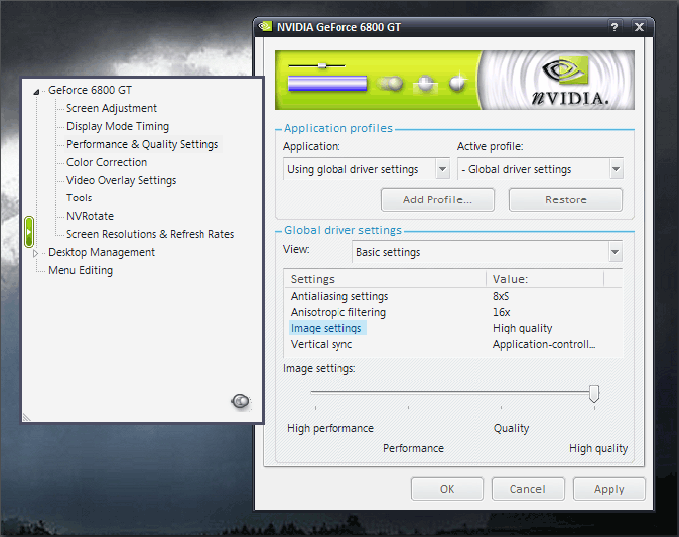
Here are some before and after pictures, notice the antialiasing.


Go here for information on antialiasing and anisotropic filtering.