DS1 Legendary Mod for DS2 Beta Thread
| Submitted by iryan on Tue, 2012-04-24 23:39 | ||
This thread is devoted to comments, bug reports and fixes and discussion about the DS1 Legendary Mod for Dungeon Siege 2 and Dungeon Siege 2: Broken World. Full version Installer version DS2 Legendary Mod v1.01 at MODDB Split version Installer version Hotfix for fades issue in Kingdom of Ehb v1.01 Please note that the mod must be installed in the Dungeon Siege 2 resources folder even if you own Broken World. Unexpected glitches will occur if you don't. The installer version also includes a number of min-mods and a simple mod manager to enable them, which isn't available if you download the mod as separate modules below. Here's the links of all required files for the full version as separate modules; Please note that the DS1 Content Pack is included within the mod but for reference here's the separate download link; Mod Game Manual Current Readme for KillerGremal Mods This mod allows players the opportunity to play Kingdom of Ehb, Utraean Peninsula, Legends of Aranna and Yesterhaven from the original Dungeon Siege in Dungeon Siege 2 and it's expansion, with all the benefits that provides. Think of it as more of a remastered version of the original Dungeon Siege than a mere port to a newer engine. The mod is based on Killergremal's original work on the Utraean Peninsula, Kingdom of Ehb and Yesterhaven, found at this thread; https://siegetheday.org/?q=node/1330 Elys All*Saves or Elys' Succubus Manager is recommended to play the mod, which most users of this site probably already use. However either use v1 of All*Saves or turn off the seefar option in the launcher as the mod incorporates seefar moods directly in the maps for better balance without the glitches and distortions caused by using a too high a level of seefar in the launcher. Version 1 of Elys All*Saves is distributed in the installer version in original DS2 (v2.2), Broken World (v2.3) and Steam versions. Partial Language Translations Forum Threads for KillerGremal's Mods +++++++++++++++++++++++++++++++++++++++++++++++++++++++++++++++++++++++++++++++++++++++++++++++++ Please put any comments, suggestions, reports, etc. about user made maps into that thread rather than here. All maps should be fully playable from start to finish but please expect bugs as they are still only alpha versions. forums: |
||
|
» |
||


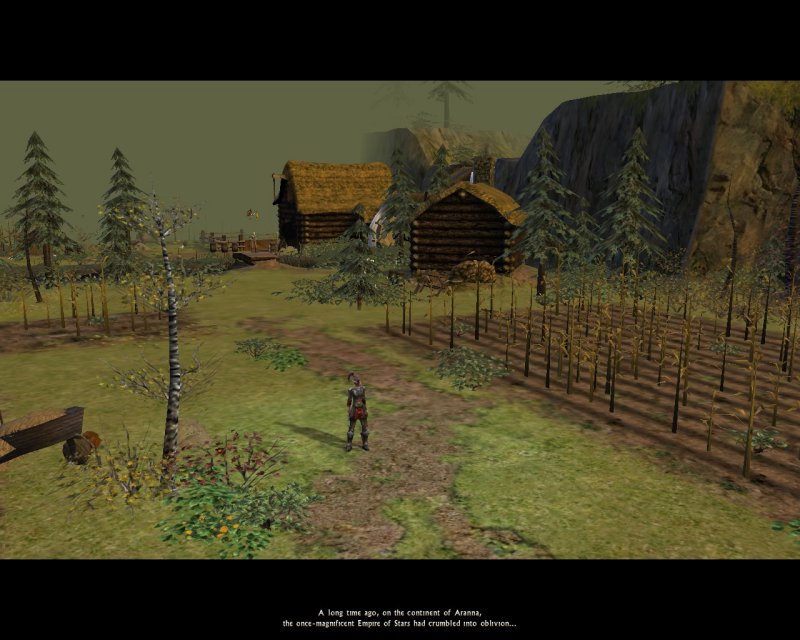
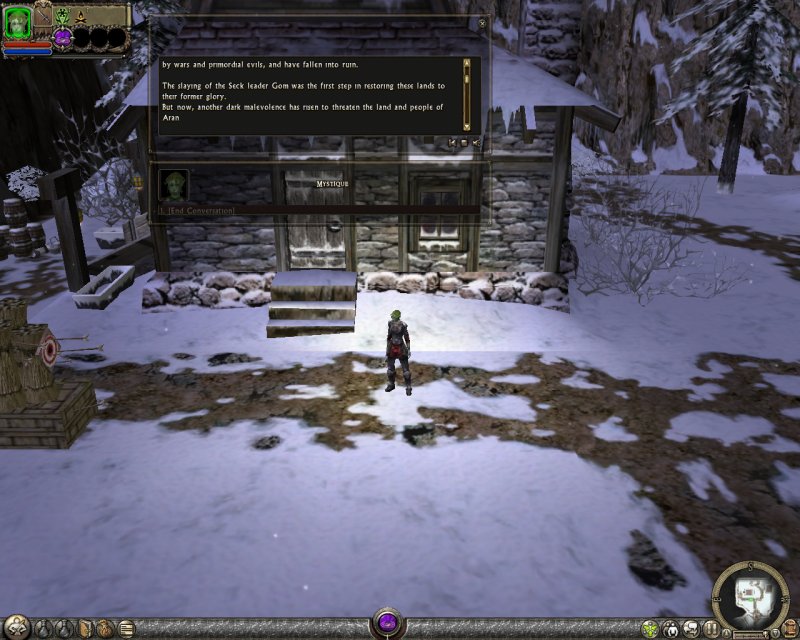

I've tried both DS1_Objects.ds2res and Objects_DS1.ds2res and the level adjust button is always there, behind the Norrick's door, while the skull button is never there.
@iryan
Good news, so waiting for the update!
I have a little idea: what about some NPC to reset the skills?
If you like the idea, I suggest to place them in Stonebridge, Glacern, Fort Kroth and the Droog town.
Hi Iryan,
The problem that I was having with the Drown Spell and the Rector on the old computer is not there on the new computer. Before starting the game I removed the patch you sent me. So what occurred was hardware and not software related.
That's very strange. I must confess that I didn't check the button at the start of Ehb but certainly the one at Elddim changed position depending on what version of Objects.ds2res was used. Bare_elf confirmed that once the file name change was made the buttons elsewhere also reverted back to normal.
This behaviour should occur even if you're using a saved game as long as the button hasn't been activated. Then again if it had been activated in your game the skull door should be open.
Here's a shot of the skull door in Siege Editor 2. You can clearly see that the button is visible in the current version.
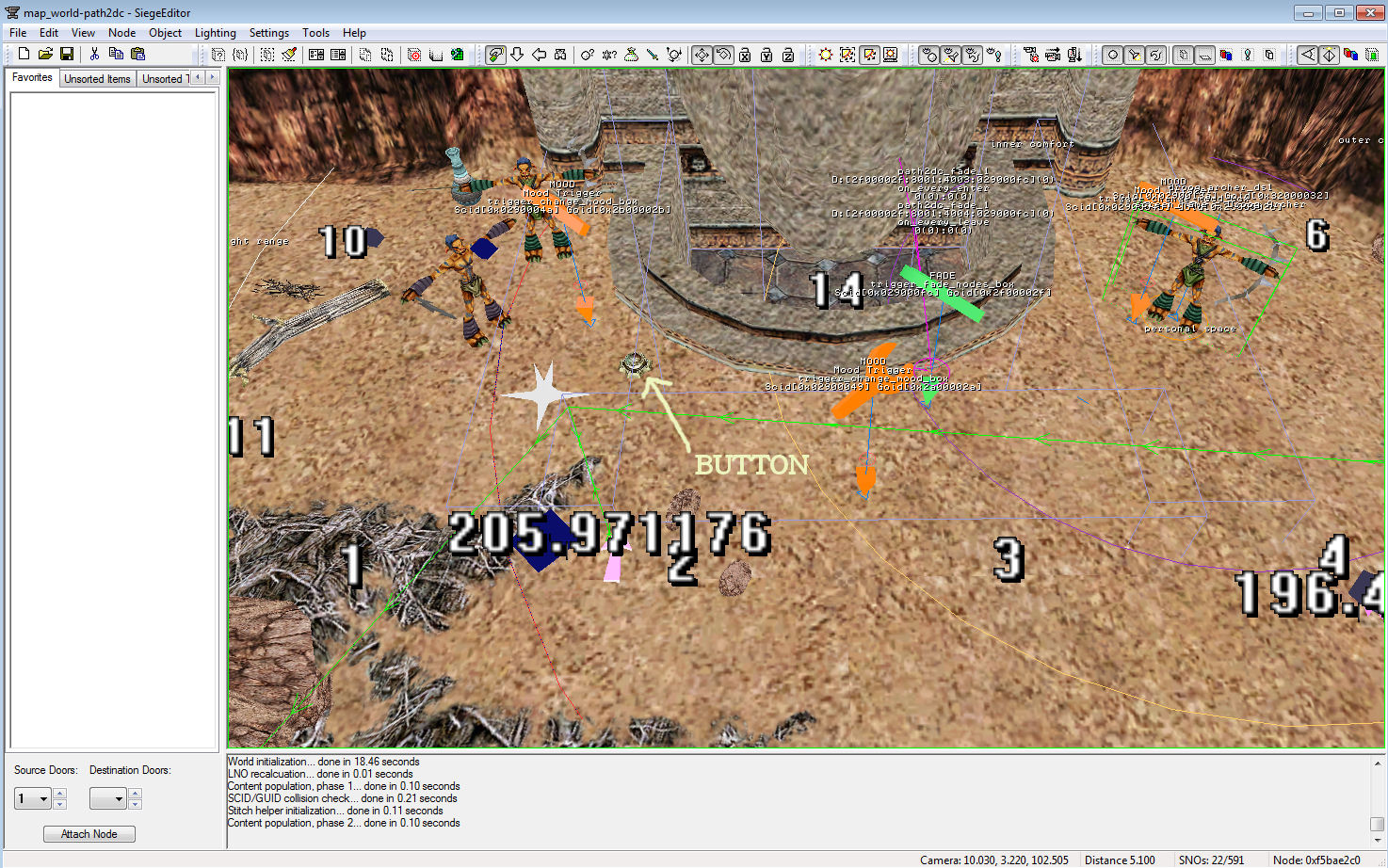
One reason that the DS2 button version needs to be used is that it gets broken in DS2 (in the azunite burial ground) if the DS1 version is used instead. There was a report about this earlier from a user.
#I did try once before to add skill resetting npcs but it didn't work. I'll investigate and see if I can work it out.
Interesting that those two effects use a certain hardware feature of DX9 that all the other effects don't.
While it may be a big call to change your hardware just for two minor effects, it probably meant that your hardware was on the way out anyhow as these glitches only started recently.
Hope you are having fun with your new PC.
This lever is spawned/summoned by the stash itself after some proprietary placement calculations.
But maybe I can put a stand-alone copy of Erasira (the custom skill restting NPC from the Hotfix mod) inside the content mod for DS1 maps. The custom method to reset skill is not perfect though, but for retuning a few single skills it should work.
I downloaded the individual files instead of doing the installer since it would be pointless to do that all over again. I am just wondering if I need to run the DS1_Legendary_Pack_Beta_13_Patch.exe to make everything work correctly? I am assuming not because all the files I downloaded are version 14, however if I am wrong let me know, if I am correct then you might wish to note that in the forum.
In the meantime, I've started the Utraean map, and there's a problem with the dwarfs:
With powers like Provoke, Stone Form and Whirling Strike the character freeze in place for 1-2 seconds (completely immobile; not even the idle animation is played) then nothing.
The power orb is still charged, so I guess he completely fail at activating those powers.
I tried with Brutal Attack and Gravity Stone and these work fine, so I guess there's a problem with the animations.
I tried the update, but the skull button is still missing.
And yes, these problems appear with all v13, v13+patch and v14 beta, and with both object_DS1.ds2res names
EDIT:
Ok, it seems that the problem comes and go.
Stone Form activate sometimes.
Same for Provoke, but even when he success at activating it, the enemy totally ignore him and keep smashing my mages and archers
Sorry I ran out of time uploading the files. The installer isn't updated yet. The files updated are the individual modules and you do need to download all of the beta 14 files for it to work.
As such the problems with the button levers won't be fixed with these files, you need to have the converted Objects.dsres from Dungeon Siege named as Objects_DS1.ds2res or something similar after being converted.
The installer version is ready, been tested on my pc and will be uploaded soon. It's just a pain dealing with the steam versions of Dungeon Siege 1 and 2 so for now I'll include the steam registry fixes with the installer. It's just too complicated at the moment to figure out how to incorporate manipulating the steam version within the installer as it would need some sort of variable set by the user when they selected where steam installed Dungeon Siege 1 and/or 2 (assuming they knew) to be passed onto the installer as an installation folder. Or get the installer to search the SteamApps folder for Dungeon Siege 1 and/or 2 for the installation folder/s after a prompt from the user indicating they have the Steam versions. Its all very complex and I don't know whether this installation program can even support all of that.
There's a new installer version of the DS1 Legendary Mod (note minor name change).
http://www.siegetheday.org/~iryan/files/DS1_Legendary_Mod_Beta_14_installer.zip
It's a 435Mb download and requires up to a further 1.07Gb for installation.
The animation and misplaced button levers should be fixed as well as some minor and one major bug fixes in Kingdom of Ehb and Yesterhaven. See the readme for full details.
http://www.siegetheday.org/~iryan/files/DS1_Legendary_Mod_for_Dungeon_Siege_2_Beta_14.txt
Included is the enhanced textures and bloom effects I've been working into the mod to make it of similar quality to DS2 and Broken World. Some of these effects will manifest in DS2 and Broken World as well as many DS1 textures were used in those two games. Now I could have left these out to reduce the download size a little but some of the enhanced textures are superior to the DS2 ones. Here's an example. DS2 on the left, DS1 Legendary Mod on the right.

I'm still working on individually adjusting some of the textures so if you find anything that could look better or any textures that are broken please post it with an image if possible. For example at the last minute before posting the new version, I noticed that the washbin textures wouldn't display so had to delete the improved version.
Hi Iryan,
I downloaded the individual files and have replaced the earlier versions of those that are now version 14. I also removed the test files for the textures, the patch for the drown spell and rector aura since that was a hardware issue on my old computer. I also removed the patch for the Edgar's basement. I started a game in Ehb and have reached the mines. So far all seems to be working just fine.
Hello, I am back after a moment, I have began another game with Dungeon Siege 2 and kept all the mods, the only problem is than for the family heirloom side-quest part 2, the Vai'kesh Demon doesn't appear, preventing me to accomplish it !
Is it possible to solve that problem ?
Umm. This really isn't the proper thread or forum to discuss that quest. This thread is devoted to the DS1 Legendary Mod.
There are actually two ways of solving that quest depending on whether you kept the heirloom sword or gave it back to Threstin. If I remember correctly there was a couple of posts about this very subject about 10 or 12 months ago. You might want to try to find it.
This problem was caused by my old computer, and had nothing to do with the map itself
It appears that the problem with the Rector's Aura and the problem with the Drown spell and the other curses was caused by a problem with my old video card. The problem was corrected with the replacement of the computer. I feel that all the problems I was having had something to do with the fact that the BIOS was messed up, and therefore not handling memory, video and other things properly. The video card was for sure the problem as I installed it in another old computer and ran a DS1 map that contained a Rector and it was messed up there also. Hopefully the phantom problems with freezes and odd video are now a thing of the past.
I decided to take a trip to Yesterhaven and discovered a slight glitch. It does not cause any actual problems. The Quest completes and you can move on with the game, I am currently in the Halls of Winter. When I talk to the Yesterhaven Guard Captain and click on "1. leave it to me" the comments do not advance and the window does not close until you click on the X in the upper right of the conversation screen.
I looked at the conversations in region SQ_02_SM
Conversation_Quests.gas and Conversations.gas
I could find nothing wrong with the text or punctuation in either file. The only thing I can think of is there is a conflict between the two gas files because they cover the same things.
UPDATE: I tried disabling the each conversation file separately. Disabling the quests related conversation file prevents the gurad captain from talking as I expected it would. Disabling the conversations.gas file changes nothing. So the problem must be in the Conversation_quests.gas. I noted in this file that there are two choices but only one appears in the on screen text.
Not sure where the problem is now.
I really like the detail in the new textures Iryan. There have been several places looked almost real. I think it is some outstanding work!
I'm glad you like the improvements. It was something I tried a while ago but didn't know enough about texture art to succeed.
They could even be better if I just knew more about mipmapping. That's why the first version had a mottled appearance at a distance. Mipmapping is suppose to smooth the textures at a distance so that doesn't appear. Going on the error messages from the Editor the textures are calling for mipmaps but none are included in the texture. The problem is that there's little information in XNView or DXTBmp on the dds format they are using and how to autogenerate the mipmaps.
Indeed there's little information about what version of dds textures DS2 supports - there's a number of them depending on what purposes you want to use them. I could simply just convert the textures to RAW format as KillerGremal suggest in a previous post as less detail is lost in the textures compared to dds but that would probably add about 150Mb to the download size.
I also investigated direct manipulation of DX9 through the ENDSeries mod. It's very powerful and some impressive results are available but I was unable to get rid of over saturation in snowy areas which caused a thin film of fog to obstruct the camera. So I abandoned that attempt.
It does however prove that there's still possibilities and potential about improving the graphics in DS2.
Hi Iryan,
I know that DS2 supports the DDS files created with Adobe Photoshop 7
There is a plug in from Nvidia for For Adobe Photoshop 5.0, 5.1, 6.0, 7.0, CS, CS2, CS3, CS4, CS5 and CS6 that supports creating mip maps. https://developer.nvidia.com/nvidia-texture-tools-adobe-photoshop. There is a 32 bit version and a 64 bit version. NOTE this is the version of the software not the Windows OS. There is also a plug in for photoshop that will allow you to open and work with raw files. I have used the dds plug in but never the raw plug in. I have also read that Gimp 2 also supports DDS files with mip maps via a plug in. I have no experience with this version of Gimp. I can find nothing in the documentation for XNview that has any details on mip mapping
I don't own photoshop and have no plans of ever purchasing it.
As for Gimp, it's a hopelessly programmed piece of software. I tried it once before without success but tried it again. It eventually installed after much frustration and I downloaded and tried to install the dds plugin (as it doesn't come standard) only to be told an essential dll required for installing plug-ins is missing. So I gave up and uninstalled it again.
I still don't udnerstand what this mod is about, sorry :wacko:
What are the actual improvements when I emulate Dungeon Siege 1 in my Dungeon Siege 2 game?
Thanks for your help
Please look in the readme for gameplay changes/additions as the list is too extensive to put here.
http://www.siegetheday.org/~iryan/files/DS1_Legendary_Mod_for_Dungeon_Siege_2_Beta_14.txt
It's certainly not emulated in Dungeon Siege 2 as there's significant differences between the games so much had to be redone from scratch (NIS sequences, quests, etc) and many DS2 features not found in the original game added to the maps (radar, bestiary, expanded npc stores, inn, banters, etc).
After some testing I've come to the conclusion that the original Dungeon Siege maps look better without having mip maps.
For FPS games where you are right in the action, mip mapping certainly makes sense but for Dungeon Siege where you are at a distance from your party, it creates too much blurring of the background.
I'm certainly not saying that the current graphics in the mod are the best implementation at the moment but they're better than what I've been able to come up with through mip mapping the textures. The best textures were generated with uncompressed 32bit dds textures without mip mapping but the textures were misaligned. The game is unable to use 16 or 24bit uncompressed dds textures.
I did try using RAW format to see what effect that would have but the game ignored them.
So I'll stick with the current format and just modify any textures that don't appear right until everything looks as good as possible.
The individual modules for the art and terrain contents have been updated.
http://www.siegetheday.org/~iryan/files/DS1_Mod_Content_Beta_15.ds2res
http://www.siegetheday.org/~iryan/files/DS1_Mod_Terrain_Beta_15.ds2res
These are just some improvements to the terrain, some items and actors textures so everything looks a little less grainy. Let me know if there's any obvious texture inconsistencies so I can fix them.
Any reason why the hiroth stone disappear?
I mean: yesterday I've picked the hiroth stone from the circle and placed it in the storage box, together with the other stones and saved the game.
Today I loaded the game and the hiroth stone disappeared from the storage vault (I don't use any storage vault mod and the vault is near empty, so no 255 limit problem) and I can't find the stone in the circle.
This way I can't complete the circle. Could you make these stones respawn on loading, if the player doesn't own them?
(in the maintime, there's some kind of console command to spawn an hiroth stone here and now?)
EDIT: The Crystwind stone icon texture is missing or bugged. Show as a pink rectangle.
EDIT2: The skull button problem is fixed. Thanks!
The Hiroth Stone was never in the circle, look at the quests and look at the lore. It is hidden in a section of the map that you most likely have not visited. But that you can get to from Elddim by going north, or from the pyramids in the endless desert. Those fun cat's home has something to do with it too. Go north young man go north and seek a man and an elf or two.
Ah! I was sure I picked the stone at the circle...
I think I know where it should be...
Anyway, In the Ehb map I reached the lava dungeon below the castle and... the textures are very weird... I can't describe them, you should take a look!
Yep you are certainly correct. Thanks very much for reporting the issue. It would have taken me a while to get there during normal testing, though you can see the problem straight away in the editor.
Basically it appears that I accidentally replaced some of the wall textures with lava textures. So yes it does look very weird. This problem would appear in all maps that use the lava cavern terrain set.
I'll fix it asap and post a fix to the terrain resource pack.
With the Utraean Peninsula Map you did simply pick the stone up at the circle in the original map. But with starting with LOU in the original DS1 and extended to this map, I thought that was too easy so made it that you had to work for it and gave some purpose to areas of the map that were under utilized. Anyhow there should have been a lore book at the old location of the hiroth stone explaining that it was too dangerous to leave something like that just lying around on the ground. Was it not there?
Hi Iryan
I arrived at the Citadel of Ash and was surprised to discover that the ceiling did not block my view of the ground floor and the path to the elevator to the fire king. I killed the nasty things and took the elevator up to the second floor. However at that point except for the elevator platform the floor went all black. Had to work to get my party to the doorway to the room with the elevator to the fire king because they vanished as they left the elevator platform. There where no problems after that and I finished the game. A few screen shots to explain:
Elevator to second floor
Missing floor
Another shot of the second floor
Yipe missing party members!
Hi Iryan

Back to Kingdom of Ehb.
I checked out everything that I was having problems with before I replaced my computer. All the weirdness with auras and such have corrected themselves. So I started in the Traveler Camp and walked to the edge of the eastern marsh. Recieved the quest to purify the temple.
After reaching the temple, I killed everything in the grave yard around the temple and within the temple however the purify the temple quest did not complete, I then touched everything within the temple. At this point I am not sure if I am missing a quest item that would allow me to purify the temple, as was required when playing DS1. (you had to put a quest item on the alter to purify the temple.) I am not doing something correctly, the quest is broken or it is just in my mind or the mind of my new computer.
I've been tinkering trying to get the fades working properly for the citadel of ash and obviously its not working.
If you remember the fades never worked properly there even in the original map, a problem stemming from the presence of 3 floors in close proximity. I tried to fix it so that the appropriate floors would fade at the correct time. Obviously at the top floor the trigger isn't working to restore the floor as soon as you get to the top of the elevator.
So another bug I have to squash.
Pages