Dungeon Siege Adepts 2 for Broken World
| Submitted by iryan on Wed, 2013-04-17 07:08 | ||
Some of us here at Siegetheday have been working on making an anime version of Dungeon Siege 2 like Dungeon Siege Adepts. This has been made possible by the recent release of the Cat Mansion Boys mod by AlphaDD which ports the models made by Hamcat, back around 2003 for the original dungeon siege, into DS2. This completes the set since the Girls were released in 2011 by DDlullu (AlphaDD former avatar). An Beta version has just been completed which converts all of the npcs in DS2 and Broken World into Cat Mansion people (including the half-giants and dwarves). Not just a partial conversion replacing all the npcs in the game with Cat Mansion models, DS2BW Adepts is also the largest compilation of mods and new art available for Dungeon Siege 2 with over 1500 new character and npc skins, armor, weapons, spells and gameplay changes from some of the best modders from DS2/DS1 (a lot of DS1 content from 3rd party modders, publically available artpacks, Yesterhaven and Return to Arhok, etc) such as Hamcat, AlphaDD (DDlullu), Phoenix (Volkan), Darkelf, KillerGremal, Theresnothinglft, Lurker, Omniscient_Colossus, Ikkyo and of course GPG themselves. Over 30 mods are incorporated into DS2BW Adepts. You also have more freedom in playing the campaigns. You have full access to Acts 2 and 3 once you have been cured of the plague in DS2 and in Broken World you can access Part Two straight away if you wish. Note that this really needs the Level Adjustment Mod installed to be viable. There's also a new town and associated quest needed to unlock it in DS2. There are two versions of the Mod. A custom folder version which is 166Mb download and requires 876Mb to create the custom folder installation of DS2BW Adepts and a basic version which is a 156Mb download and requires 247Mb to install in your Dungeon Siege 2 Broken World Folder. Both versions at this stage require the Broken World expansion for Dungeon Siege 2. They are also not very compatible with other mods. If you choose to install the basic version you will have to manage the conflicts with other mods yourself, saved games will be mixed up with regular saves and there'll be no custom presaves to play Broken World straight away. *Custom folder version (166Mb download, 876Mb uncompressed). *Separate Modules. *Aranna Legacy Compatible version Elys DS2 Broken World All*Saves is required to launch the mod. *Readme (full of useful information) The mod is ideally designed to be played with the Monster Level Adjustment Mod Thanks to Techiem2 for hosting the files to spare us having to go through Mediafire. Remember that this is a Beta and as such is mostly feature complete and stable but expect some imbalances in weapons, armor and spells. Suggestions, bug reports, fixes, new skins, etc very much welcomed. forums: |
||
|
» |
||



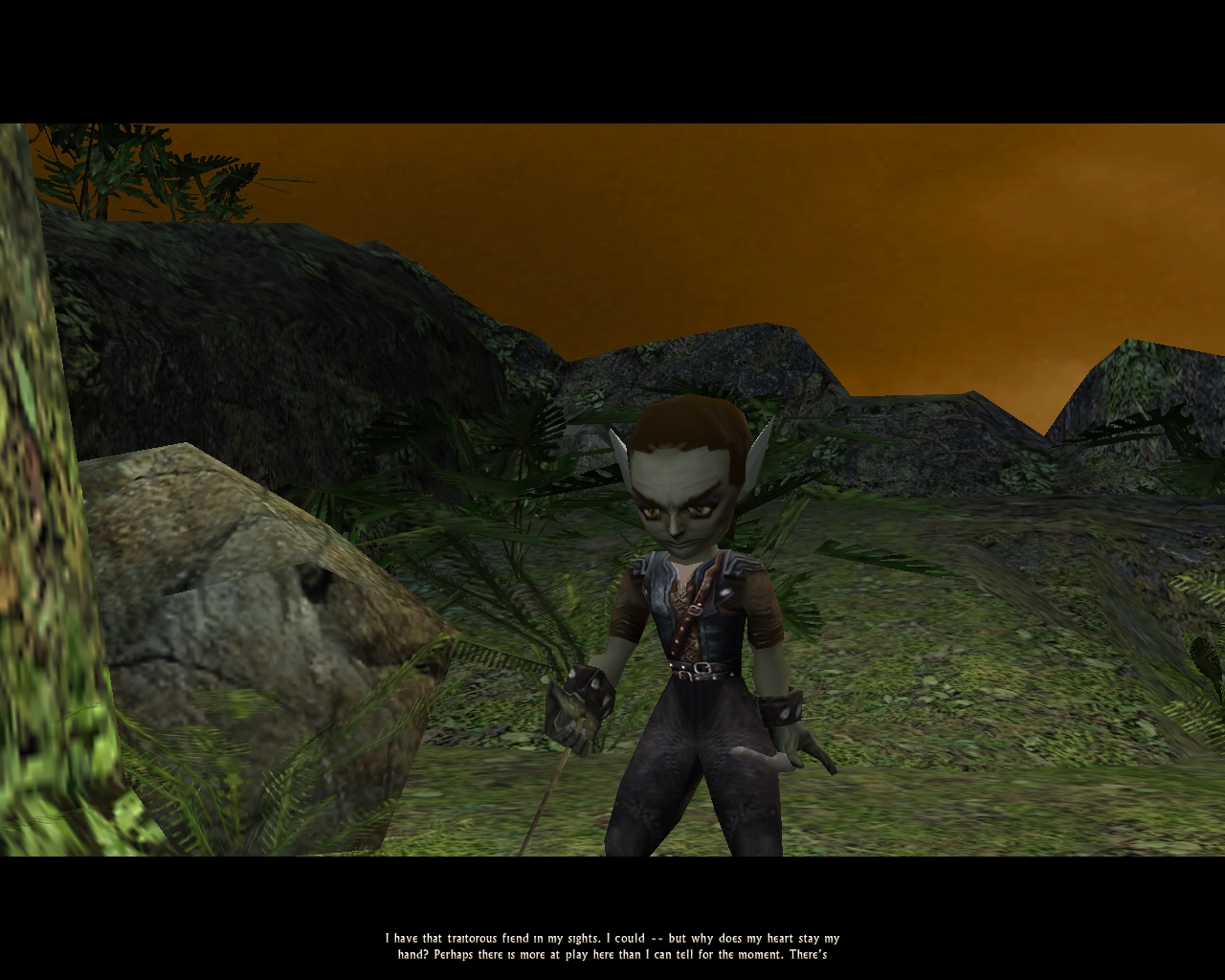
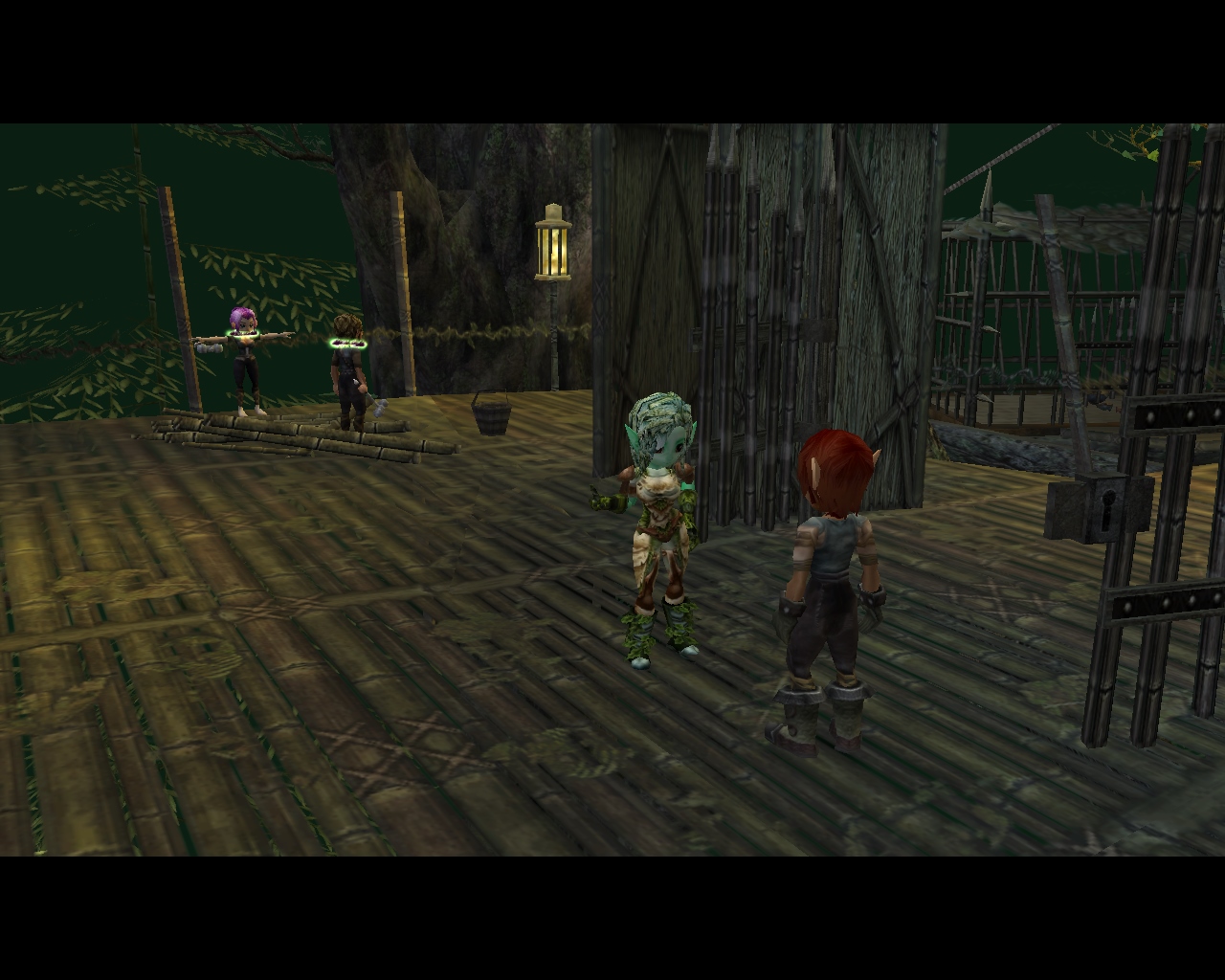
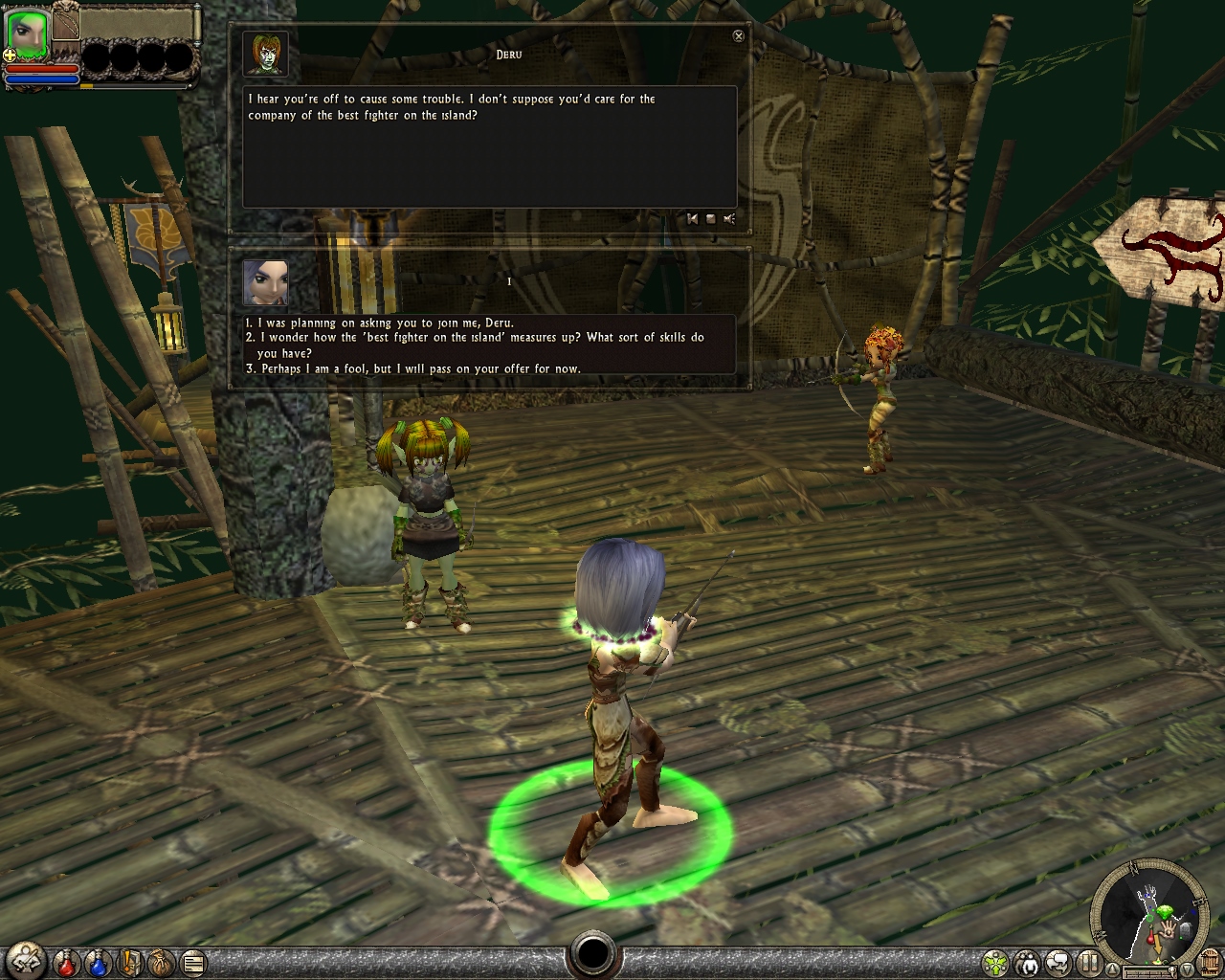

I must disagree they are there and in the list of templates you put in logic r. let me post them for you. be right back.
////////DS1 type2 armor//////////////////////// [t:template,n:amr_bdy_ds1_a7_002] { doc = "starting_shirt"; specializes = base_body_cm_fighter; [common] { screen_name = "Studded Leather"; } [defend] { armor_style = 002; armor_type = a7; } [gui] { equip_requirements = melee:#item_level-2; inventory_icon = b_gui_ig_i_a_pos_a2_002; equip_slot = es_chest; inventory_height = 2; inventory_width = 2; } [magic] { [enchantments] { [*] { alteration = alter_armor_source_percent; value = .30; description = "+30% Armor"; duration = #infinite; is_permanent = true; is_single_instance = false; } } } [pcontent] { [base] { item_level = 22.0; } } }As you can see the first template in Type2 DS1 Armor is Studded Leather

That appears to be a room off the lefthand side of the Crystwind Old Mines prior to miners haven. I could be wrong but think not. I can find it and mark it if you like.
The file in DS1_TYPE7_SUITS.GAS is Studded Leather1 not Studded Leather. There's no mistake about that as I checked both the version in my resources folder and the one in the folder that was uploaded and linked here.
However the original files are still there in TXT format and you must have looked there. My bad - I should have renamed them something else.
Regardless, I'm convinced the only way of clearing up the mess is to remove all of the armor templates and test with just the Legendary Mod. The DS1 armors should still appear and be useable in Adepts.
Then the exact Legendary Mod armor templates can be introduced into Adepts so that if a player was to play Adepts without the Legendary Mod, then the armors would still appear.
Alternatively all the DS1 armors and even the weapons, etc, could be removed from Adepts and save on download size as they now exist in the Legendary Mod content resources.
Here's another developer version with all armor references removed.
http://www.siegetheday.org/~iryan/files/Adepts_Beta1r/DS2BW_Adepts_Logic_Beta_1s.ds2res (10.4Mb)
You'll still get plenty of DS1 armors if you're playing with the Legendary Mod and the characters should be able to equip the armors without issue. A wide selection is again available for immediate testing from the Elddim armor seller but there's now a page less of armors.
The Hiroth weapon/armor seller should now work. Don't know what the problem was as I just commented out his custom talk flick (relic of KillerGremal's original UT map) and the talk_flick doesn't cause any problems in the Legendary Mod.
The Hiroth's innkeeper's icon is now working as intended. Again there was nothing in the template to explain why the wrong icon was showing and in the Legendary Mod, the right inn icon was there. So I just renamed the template and the problem went away.
I will download and check it out as soon as I get back to the game computer tomorrow. I still think it may be an issue with the pcontent pool and how it is handling the new armor types.
Sorry, It has been ALL the wooden chests so far.
If logic 1S actually removes all the DS1 armor from Adepts then the problem is with Legendary Map Pack because.
Could it be that one of the content mods from Legendary Map Pack that I have is different than the ones you have Iryan?
Rather the problem is lack of support for certain armors in Adepts, they appear to be working fine in the Legendary Mod as there's been no complaints about missing textures.
So I have to do a folder comparison of armor textures between the resources of Adepts and the Legendary Mod to find the missing textures and then update Adepts to include them. Then the problem should go away. Luckily it's just a simple matter of renaming a bunch of texture files with the nifty File Renamer you found a while ago. It's been super handy and has saved me a lot of time.
I thought that maybe one of the two content files for DS1 Legendary Map Pack might be damaged so I downloaded them (both of the beta 23 content mods) restarted the game and once again. The DS1 Type1 armor was 90% Okay. However there appears to be issues with both type2 and type4 as that is what these black and yellow images appear to be. The armor was found in the armor shops of Hiroth, Merin and Lang.
Hopefully the armor problems are now solved.
http://www.siegetheday.org/~iryan/files/Adepts_Beta1r/DS2BW_Adepts_Logic_Beta_1t.ds2res (12Mb)
There was redundant armor templates in the Legendary Mod that caused problems in Adepts because the textures don't exist for the types a2,a3,a4 & a5. These should now be overridden - they no longer exist in the current, unreleased version of the Legendary Mod, which is why I didn't discover them until now. Please let me know if problems still exist.
@Iryan
Seems much better now. I checked all of the in town vendors of armor and could not find any of the DS1 type armors that where displaying wrong. I will play the remainder of the Utraean Peninsula and see how it goes.
Thank You

Iryan the DS1 Armor is now working as it should be it from a monster drop, shop or found it a trunk or barrel.
Now two quest questions
Destroy The Maljin.
I killed all the maljin including the big boss Maljin and placed the ten stone on the alter where the boss Maljin was standing. Which opened the door to the room with all the goodies. grabbed the goodies and ported back to Hiroth. It was at this point I went and completed the Trial quest and when that quest completed I discovered that the Maljin quest was not completed. So back to Hiroth and back down the hole and when I got to the Maljins room they where all there again so I killed all of them again made double sure the boss was dead by placing the second ten stone on the alter. I now have 5 ten stones and have killed the Boss Maljin at least that many times.
Great Explorer Quest
Found all the places requested but not in the exact order listed and when I reached the person at the end he said good job, thank you and take what ever is in the trunk.
However the ! over his head did not go away and the quest did not complete.
For both quests I must be doing something wrong. Everything else is working great.
Now I think I will get some sleep and try out EHB next.
Glad things are working now. I will check the quest issues. It must be something in the templates as they appear to be working in the Legendary Mod, though I recall someone mentioning that the Maljin quest didn't work for them so there may be issues there.
That would be me. I had the same problem as Bare_Elf in the Great northern Forest Quest in Legends, as well as the Tenstone problem. I am up to Falren in Adepts and am starting a LOA game as well.
.. in DS1 to break a quest that requires you to kill a particular monster, and that is to let your spell-Summoned creature kill it for you. I don't know if this bug applies to all such quests or only to particular, badly-coded ones. The specific instance I remember, and have just tested again, is the Rune Guardian in the LoA expansion map. I also don't know if the problem affects quests requiring one to kill many monsters (all in an area).
In the mod I use we_killed extensively to send out a message to the associated gizmo for quest monsters. There has been a number of reports of glitches in encounters using this setup, including those requiring more than one monster. One I recall was for the orchard cellar quest in the Utraean Peninsula which sometimes failed to count the required number of kills (solved by reducing the number of critters to kill by one).
Also in earlier builds of the mod there was support for battle music when fighting minibosses but it had to be canned due to the unreliable nature of the triggers. It would trigger properly to start the music but sometimes fail to trigger to stop the music.
You wouldn't think a world message like we_killed would care who killed the critter but maybe not.
Indeed these were two bugs present in the Legendary Mod and so impacted on Adepts. They are now fixed so everything should work as intended. A new update to the Legendary Mod will be released sometime this week. Most of the changes will be in the Utraean Peninsula, which has a new name, or global changes which will work with current saved games.
Various Items.

Unbreakable jars just inside the Halls of the Lost.
Two of the first three Incantation shrine, they are on the main map just fine but not on the Compass Map. I checked back around Arhok and the shrines shop on both maps.
I updated Adepts Logic_Beta1p to Logic_beta1t, I have Resources_1h
The Snowbrook Haven sword now has a value but most of my armor vanished
Armor of Arhok(and Alten's Leather)is now Black and Yellow on my Half-Giant import from DS2. Both armors show as normal on ALL other characters unless you convert from DS2 which gives you non-anime figures, the armor was showing normal on all characters but now shows black and yellow on the non-anime conversions. Tried on Dryad, male/female human, male/female elf, and Half-giant.
To correct the issues with the DS1 armor the image names and some of the templates had to be changed therefore some of the armor would would disappear as it no longer exists under the old name. I did verify that all 150 DS1 Armors are working correctly in both Adepts and the DS1 Legendary Map Pack. As Irwin stated when he uploaded logic 1T because of changes in names of some items they would be apt to vanish.
I thought I would visit Ehb again. With two of Nordick's Dogs and Ulora I have made it to Stone Bridge. Could not find anything amiss. The quests so far are working correctly, and it appears the radar screen matches the map. The DS1 armor that I have found along the way is working correctly as are the weapons. I do not normally spend time opening trunks and barrels but since there have been problems with some I have been opening all I encounter so far from the farm house to Stonebridge all that I have found can be opened.
Since I only had 201 gold, I put 1p back, sold the armor thar vanished then went back to 1t :mrgreen:
Cannot talk to the trainer in Falren tho.
I think these problems are related to Adepts as they deal with Characters and not the map directly.
When I clicked on Naidi in the church my character ran from the church and around the inn to the beach side before the hire conversation started. I then hired Naidi and all the characters ran to where I was standing.
The next is The Enchanter Zelda. There is no enchanter icon over his head although he can enchant things just fine. I was expecting Zelda to be a girl since it is a girl's name but really does not matter.
Also the radar image just inside the gate near the catapult shows two stars even after hiring Gyron. Should they not go away after completing the quest of getting to Stonebridge and getting the quest to deliver Gyron's report
Other than that all is well.
Should Atala in Illicor be black and yellow?
I also could not pick up the Illicor Map.
sigofmugmort, it would be useful if you included the name of the map in your comments. I know it is Legends of Utraea but not everyone would.
No Atala should not be black and yellow. However I believe she is wearing an armor that does not exist.
[t:template,n:cm_utraean_townfolk_female_01] { specializes = base_npc_hf; [actor] { portrait_icon = b_gui_ig_i_ic_c_ut_atala; } [aspect] { model = m_c_gah_amr_suit_cf_a12; [textures] { // 0 = b_c_gbn_003_head-03; 1 = b_c_gah_amr_suit_cf_a11_221_01; // There is no CF_all_221_01 should it have been cf_all_233_01 0 = b_c_gah_cg_skin_utraean_02; } } [common] { screen_name = "Atala"; } [conversation] { } }There is no cf_a11_221 in DS2BW_Adepts_Resources_1H think it may be a typo.
Yes there was a typo in Atala's template. The armor should be type a12 not a11.
Also I've now added an use point for the Map. Looking at it in the Editor, it was also within the bounding volume of the nearby Palm Tree so I've moved the tree back a little as well.
I've added radar images for the shrines found so far.
I'll also look at the chests recently posted and see if I can make them working again.
My LOA party has made it from Illicor to Therg at the dig site. Closed the shadow portal with moderate difficulty(did use a LOT of potions). I did notice that the lens on the telescope on the Observatory en-rout to the dig site is still black and yellow. The Armor of Arhok now shows normal.
I should have said LoA not LoU but I was sleep typing
Note the Lens on the telescope in LoA.
Still have two spiders on top of the wall. This is just before the REALLY big spider in Caves of the Lost.
(not sure what dropping a potion with Ctrl/Alt does or if i'm doing it right.
The barrel in question is in LoA just before the Coastal Bluff Teleporter. The small cave on the left with vegetation and a few lizards. The barrel is on the left next to the chest. I think the small wall outcropping may be causing the problem.
Yes I know about the lens but I'm unsure of how to fix it. It has been there since the beginning of the mod but in one revision it suddenly worked and showed the texture correctly but in recent revisions it again failed to show the texture.
Many models in the game have embedded links to the textures they require and so it isn't defined in the template, which makes it hard to track them down. So what I've now done is replaced the model with an alternative version Mad Dog made for it. Hopefully it'll do the job.
I've already found and fixed the spiders and now the vase. I simply removed it as there's so many of them in the game.
Pages