DS1 Legendary Mod for DS2 Beta Thread
| Submitted by iryan on Tue, 2012-04-24 23:39 | ||
This thread is devoted to comments, bug reports and fixes and discussion about the DS1 Legendary Mod for Dungeon Siege 2 and Dungeon Siege 2: Broken World. Full version Installer version DS2 Legendary Mod v1.01 at MODDB Split version Installer version Hotfix for fades issue in Kingdom of Ehb v1.01 Please note that the mod must be installed in the Dungeon Siege 2 resources folder even if you own Broken World. Unexpected glitches will occur if you don't. The installer version also includes a number of min-mods and a simple mod manager to enable them, which isn't available if you download the mod as separate modules below. Here's the links of all required files for the full version as separate modules; Please note that the DS1 Content Pack is included within the mod but for reference here's the separate download link; Mod Game Manual Current Readme for KillerGremal Mods This mod allows players the opportunity to play Kingdom of Ehb, Utraean Peninsula, Legends of Aranna and Yesterhaven from the original Dungeon Siege in Dungeon Siege 2 and it's expansion, with all the benefits that provides. Think of it as more of a remastered version of the original Dungeon Siege than a mere port to a newer engine. The mod is based on Killergremal's original work on the Utraean Peninsula, Kingdom of Ehb and Yesterhaven, found at this thread; https://siegetheday.org/?q=node/1330 Elys All*Saves or Elys' Succubus Manager is recommended to play the mod, which most users of this site probably already use. However either use v1 of All*Saves or turn off the seefar option in the launcher as the mod incorporates seefar moods directly in the maps for better balance without the glitches and distortions caused by using a too high a level of seefar in the launcher. Version 1 of Elys All*Saves is distributed in the installer version in original DS2 (v2.2), Broken World (v2.3) and Steam versions. Partial Language Translations Forum Threads for KillerGremal's Mods +++++++++++++++++++++++++++++++++++++++++++++++++++++++++++++++++++++++++++++++++++++++++++++++++ Please put any comments, suggestions, reports, etc. about user made maps into that thread rather than here. All maps should be fully playable from start to finish but please expect bugs as they are still only alpha versions. forums: |
||
|
» |
||


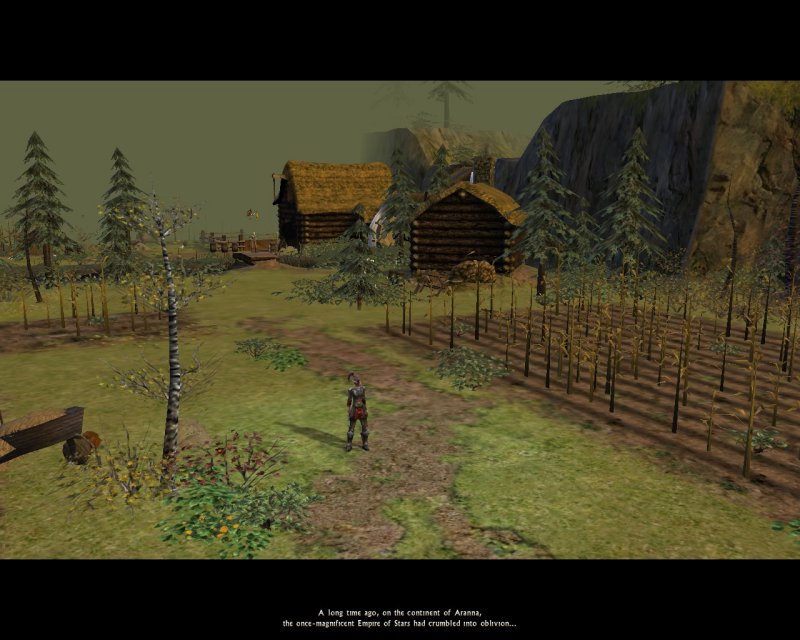
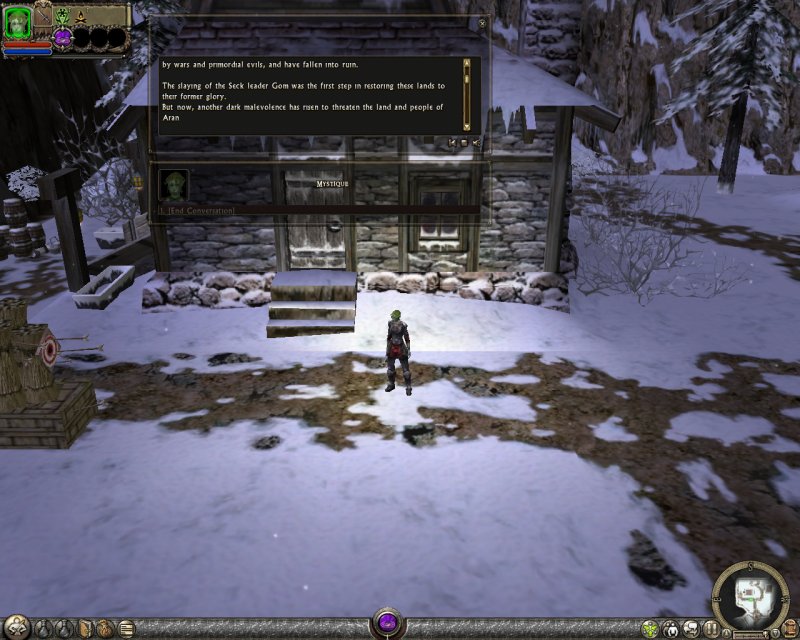

Both Objects_DS1.ds2res and Sound_DS1.ds2res are no longer required. As they where added to the updated 33a files. The readme file for version 33a gives a complete list of the files required. I can if you wish post a list of my resources folder, however it is the same as the one moros is using.
I have tested with the files Moros linked and the other files in beta31a, and if I don't have both Objects_DS1.ds2res and Sound_DS1.ds2res , I have bee boxes instead of DS1 assets and no DS1 sounds
My file list.
DS1_Map_Legends_of_Aranna_Beta33a.ds2res
DS1_Map_Utraean_Peninsula_Beta33a.ds2res
DS1_Map_World_Beta33b.ds2res
DS1_Map_Yesterhaven_Beta33b.ds2res
DS1_Mod_Content_Beta33a.ds2res
DS1_Mod_Logic_Beta33c.ds2res
DS1_Mod_Sounds_Beta33a.ds2res
DS1_Mod_Terrain_Beta33a.ds2res
DS1_Mod_Voices_Beta33a.ds2res
Logic.ds2res
Mod-DS1Content-Alpha11a.ds2res
Mod-DS1Map-ArhokXP-Beta5.ds2res
Mod-DS1Map-Diabloish-Beta02e.ds2res
Mod-Erthos-MonsterLevelAdjust-Beta5s_hotfix.ds2res
Movies1.ds2res
Movies2.ds2res
Objects.ds2res
Sound1.ds2res
Sound2.ds2res
Terrain.ds2res
Voices.ds2res
You seem to have a problem then Gemeaux333, I've just finished a Broken World game and have started a new DS2 one, we're currently in Stonebridge after giving that huge spider a big slap and we're going to have a cup of coffee with Adwana as a reward.
Everything went with out a hitch, the only thing that annoys me is that horrible colour on the wall of the inn and on the terrain, does anyone know how to remove it, I'm using a Nvidia 970 graphics card if that will help.
can you upload theses files too ?
DS1_Map_Legends_of_Aranna_Beta33a.ds2res
DS1_Map_Utraean_Peninsula_Beta33a.ds2res
DS1_Mod_Content_Beta33a.ds2res
DS1_Mod_Sounds_Beta33a.ds2res
DS1_Mod_Terrain_Beta33a.ds2res
DS1_Mod_Voices_Beta33a.ds2res
French language pack issues on the latest version :
KOE : critter "Frog" still in english ,
Edgaar reward you for helping him but have no dialogue ,
the Mimic after the broken bridge doesn't spawn ,
the guard at the exit of Stonebridge have no dialogue (preventing to leave the town and proceed)
Yesterhaven : The Lich King doesn't spawn (preventing to defeat him and proceed)
Main quest is broken when u reach Illicor.
elder quayhdar was suppose to give u quest wizard city, but he is not, instead npc beside him is, canthor.
elder is not responsive and cannot be talked to at all. Not even after finishing wizard city quest.
Primary quest : as result Look for town elder cannot be completed.
Quick check on script:
radar_icon = "Find_quaydhar";
mispelled name should be Quayhdar,questbook_info
-----------------
after examining quest serie and all files releated to this npc it seems that his skrit is missing
job_talk_quayhdar.skrit
doesnt exist in mod anywhere in any file
All those files can be downloaded from the bottom of the first post Gemeaux333, I used the DS2_Legendary_Mod_Beta33a_Setup.exe but if you don't want to download it all in one go you can use the DS2_Legendary_Mod_Beta33a_Split_Setup.exe.
Already tried, it doesn't work with the retail version, the only way I can get them is individually !
Both DS2 and Broken World that I'm using are retail, all you need to do is point the setup.exe at the location of your Dungeon Siege 2 folder like I've done and you've hit a home run.

I changed it from this,
To this where my DS2 folder is.

Nope, definitly doesn't work, tell me that DS1 and LOA cannot be found, while they are both fully installed on my computer !
So downloading them individually is my only option !
So if a driver update doesn't help, you also could try once the (older) DS1 Terrain Pack in order to replace (testwise) your existing terrain resource file with it.
After updating the graphics drivers and switching to the older version of the Terrain Pack it didn't fix the problem, it doesn't happen often enough to take matters any further, thanks for your input it was appreciated.
Have you tried playing with your Monitor settings? I have a couple of games I have to adjust Contrast, Brightness, and Color(more green then red balance)
Its only the DS games that does this, I'm not going to mess around with monitor or graphics card settings so I'll just put up with it.
I'm using DS2 to play this campaign and I've just hit my first bug, this chest won't open, I've tried every character as well. Its the first underground building after Orlovs quest to clean out his cellar.
Unique Items such as Altan's Leather and Ordus Axe no longer evolve with your characters... is that normal ?
Yep, Altan's weapon and armour were changed a few patches ago.
This really sucks, I use to carry these weapons and armors proudly as a reward/trophy of my heroic deeds !
I've just remembered that its Altan's leather and Ordus's axe that have been changed, anyway if you want to mod them back to how they were you can download the http://www.siegetheday.org/~iryan/files/Betav31/DS1_Mod_Logic_Beta31q.ds2res and check the files to see if they contain the correct info for progressive armour and weapon, if it doesn't have it you'll have to download the http://www.siegetheday.org/~iryan/files/Betav30/DS1_Legendary_Mod_Betav30_Installer.zip instead, one of them should have the correct info, you'll have to be careful how you go about it as iryan might have made other changes inside those files as well.
Yes, I guess, but there is an idea for an extra setting : the possibility to have progressive armours and weapons or not during a playthrough
An example of trying to fix one problem only to introduce another. Look back at last April's test reports on Edgaar's locker etc. Isn't this one of the chests meant to sparkle? (Because it should hold lorebook about Fortress Kroth. Or map of the Alpine Caverns. Don't remember which is where).
2016-05-05
I've finally had enough of this game and I've packed it in, I knew what was coming when I entered the goblin warrens and it hasn't failed to disappoint.

The constant reviving and resurrection of your characters has been a blinking nightmare and I'm less than a quarter of the way through it, I lost count as to how many times its happened and when I opened the next door and half of them were dead in seconds I finally said enough is enough and I turned it off.
I won't be playing this game again until its had an enemy ai overhaul, and not just a little tweak here and there might I tell you but a great big slap of a tweak.
I'll call in here on a regular basis to see how you're getting on with the game but I won't be surprised to learn that there isn't anybody playing this mod anymore.
If you find a tought passage, type the code +drlife in the chat window , and -drlife when you have passed
What about using the original cinematics (in bink) and musics for the outros of KOE and LOA ?
Any activity lately ?
Moros:
You can use INI file and write: difficulty = 90
(it is ideal for me)I do not know if this is possible only in arrana legacy
Here you have some info http://ds2.bplaced.net/mods/options-hm-alm.php
"difficulty = 100
Value range 50-500, 100 means normal difficulty. 50 will make the game notably easier, with 500 it becomes quite dangerous."
My experience is "100" on elite difficulty lvl 90-100 in Zaramoth horns is unplayable, 2 fire ball from mages mobs = you are death even with best armom what you can find. difficulty = 90-80 is ideal solution unless here difficulty balance
There has been no activity lately as iryan is busy with other things
Dare I ask : "When do you think Irian will be more available ?"
Sorry I have not spoken to him via email in over a month.
Please!
How to turn off the level adjustment mod?
Preferably with a command, in game tool or something like that.
Hi Hizsoo
MLA (monster level adjustment) mod added a button on the side of the stash vaults (big yellow chests). Hit it repeatedly to cycle through three settings, one of which is "off".
Have a read of this if you want to learn some more about the MLA mod.
http://www.dungeonsiege2.net/ds2fun/mods/ds2-mod-faq-monsterlevel-adjustment.php#activation
Or just copy these three lines into your .ini file.
monster_adjust_world = all
monster_adjust_difficulty = 90
monster_adjust_ball_drop = false
In the DS2.ini thats found in your documents folder you can add the above 3 commands to have a bit of control on how tough the monsters are, you can decrease 90 to about 70, any lower will make it too easy, or increase it to 115 if you think that the monsters aren't tough enough for you.
Below is a copy of my .ini file from years ago just to give you an example on what to do.
driver_description = NVIDIA GeForce GTX 295
sp_active_party = Suki
regrequest_sp = true
optout = true
sp_last_saved_party = Suki
monster_adjust_world = all
monster_adjust_difficulty = 90
monster_adjust_ball_drop = false
width = 1024
height = 768
bpp = 32
Pages