DS1 Legendary Mod for DS2 Beta Thread
| Submitted by iryan on Tue, 2012-04-24 23:39 | ||
This thread is devoted to comments, bug reports and fixes and discussion about the DS1 Legendary Mod for Dungeon Siege 2 and Dungeon Siege 2: Broken World. Full version Installer version DS2 Legendary Mod v1.01 at MODDB Split version Installer version Hotfix for fades issue in Kingdom of Ehb v1.01 Please note that the mod must be installed in the Dungeon Siege 2 resources folder even if you own Broken World. Unexpected glitches will occur if you don't. The installer version also includes a number of min-mods and a simple mod manager to enable them, which isn't available if you download the mod as separate modules below. Here's the links of all required files for the full version as separate modules; Please note that the DS1 Content Pack is included within the mod but for reference here's the separate download link; Mod Game Manual Current Readme for KillerGremal Mods This mod allows players the opportunity to play Kingdom of Ehb, Utraean Peninsula, Legends of Aranna and Yesterhaven from the original Dungeon Siege in Dungeon Siege 2 and it's expansion, with all the benefits that provides. Think of it as more of a remastered version of the original Dungeon Siege than a mere port to a newer engine. The mod is based on Killergremal's original work on the Utraean Peninsula, Kingdom of Ehb and Yesterhaven, found at this thread; https://siegetheday.org/?q=node/1330 Elys All*Saves or Elys' Succubus Manager is recommended to play the mod, which most users of this site probably already use. However either use v1 of All*Saves or turn off the seefar option in the launcher as the mod incorporates seefar moods directly in the maps for better balance without the glitches and distortions caused by using a too high a level of seefar in the launcher. Version 1 of Elys All*Saves is distributed in the installer version in original DS2 (v2.2), Broken World (v2.3) and Steam versions. Partial Language Translations Forum Threads for KillerGremal's Mods +++++++++++++++++++++++++++++++++++++++++++++++++++++++++++++++++++++++++++++++++++++++++++++++++ Please put any comments, suggestions, reports, etc. about user made maps into that thread rather than here. All maps should be fully playable from start to finish but please expect bugs as they are still only alpha versions. forums: |
||
|
» |
||


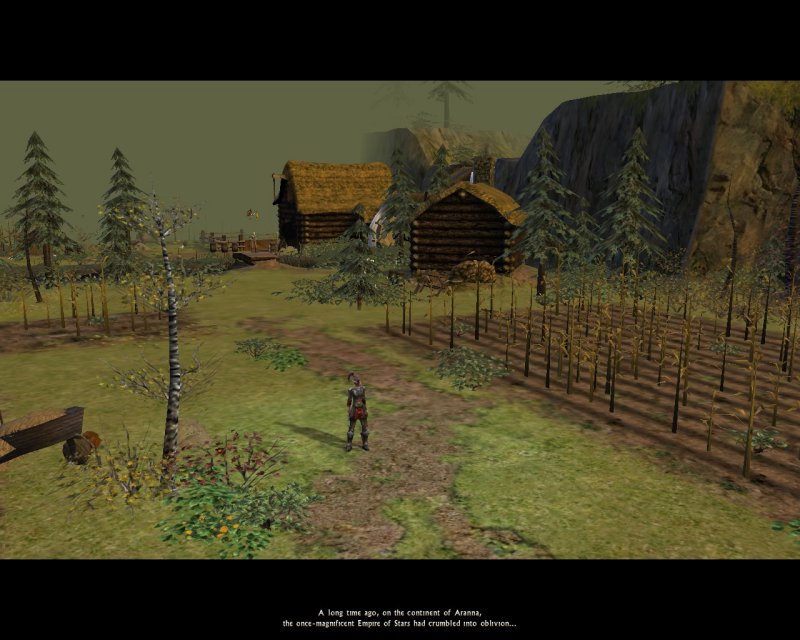
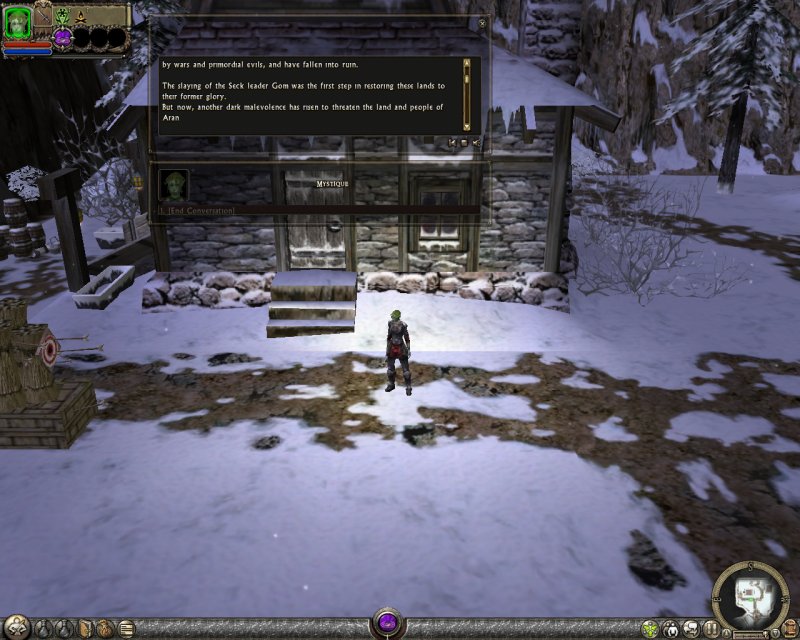

I once had the same problem as you've now got, my remedy for it was to delete my latest Suki.ds2party and Suki.ds2radar saves, and then rename Suki.ds2party.ds2bak1 and Suki.ds2radar.ds2bak1 to Suki.ds2party and Suki.ds2radar. I had to go back to my Suki.ds2party.ds2bak3 and Suki.ds2radar.ds2bak3 before I could get it to finally work.
Hm, I have no real clue.
...and actually I can't remember every elevator, sorry.
Generally, it would be nice to know (exactly) there you are. So for this you may... open your hero's inventory, keep Alt+Ctrl pressed, then left-click on a health potion (to drop it). Its label will change displaying some coordinates most - important is the last part, showing the node resp. piece of ground where you are.
Also insightful would be some information if this happens all the time, independing on the party choosen at the beginning or the session time played so far.
Perhaps be aware too, there are no modding tools that directly support the Broken World addon. So when testing mods/maps there it's really tricky/dangerous to conlude that everything is OK based on you current on-game experience - but why spending (much) more time in this then it looks fine right from the start...!?
Donar's problem is trying to leave KoEhb AC_R3 at about 1.817/0.151/1.814/ 0x61B4C8A4. It is not an elevator but a door (one where an archway is plugged by a piece of cavern wall that descends into the ground, then sections of floor come from the sides to bridge the resulting gap). Beyond is supposed to be AC_R2A 0.339/0.000/-0.251/ 0x191C110F. AC_R2A must already have been visited twice by other entrances.
Iryan's difficulties here (especially with the radar map) were due to GPG's original being a bodge-up: their distances for the circuit around the secret outdoors almost, but not quite added up correctly.
I'm just going to do a manual install again because I ran into some issues. (sorry I know you guys work hard on this)
So the installer doesn't seem to work for me. I patched the original game despite having Broken World and I also tried it with the steam version. It keeps telling me to choose a different path. This is correct one right? C:\Program Files (x86)\Microsoft Games\Dungeon Siege 2.
Maybe a small question, do I still need the old games for a manual install?
I remember using a hex editor (Frhed I think) and needing resource files from the first games.
Anyway, I'm going to try it by downloading those dozen seperate modules + AllSaves and pray/play whilst refreshing this page every 15 minutes.
Good to be back again, I have to play this game every year.
@RSimpkinuk57: Thanks for the map data!
Bascially this is a region with a very winding shape, and already minor frustum expansions can have some strange (visual) impacts.
I have to rethink about a more appropriate manner to generically/automatically expand sight/fog ranges - ...as region-shape-depending such tunings are (should be).
However most things worked quite fine during my recent test (with me only node 0x80536929 at the right/southern side of the 1st monkey-head-building showed parts of a remote area you shouldn't see).
So for the moment I have not clear idea why the region on the opposite side of the elevator/platform doesn't load...
@KrugLover: This is an all-inclusive installer Iryan made, no need anymore to deal around with a hex editor.
Now, what the correct installation path is - this you must find out yourself, it's simply the folder where 'dungeonsiege2.exe' is.
Actually I had the impression the installer itself isn't restricted by the existence of this file/exe, so perhaps you should try to install it with a right-click => 'Run as administrator'!?
There's a Hotfix available for the fades issue in the Alpine Caverns of Kingdom of Ehb.
Download it or move it to the Dungeon Siege 2 Resources folder.
It should be compatible with saved games as I left some triggers in to fade in AC-R2a if they have been faded out in a save game. Feedback would be appreciated as I can then upload the fix to Moddb & Nexus Files. It's hard for me to check as the problem didn't manifest itself to me during testing.
As a bonus, the chest now gives a lot better reward for your effort.
KillerGremal is correct about the cause of the issue. Due to the shape of those regions of the map, GPG included triggers to fade out certain regions so they wouldn't appear during the game and cause weird visual glitches. Unfortunately these triggers are a little unstable in DS2, perhaps because they often use occupant groups in the trigger to detect when the party enters and exits the trigger and adjust the fading of the region accordingly. Basically using one trigger to do the job of two.
During testing I found out that these fades actually aren't necessary if the frustrum and by association fog, was adjusted carefully. I was able to remove all fades throughout the Alpine Caverns so disappearing terrain should never occur again. The secret outside area is now quite foggy but manageable and the area where Merik is located is a bit darker than the rest of the caverns but I think it suits it as it uses a more suspenseful music anyhow. You can still see a hint of visual glitch in the secret area when you enter but it quickly disappears.
In the hotfix I still kept some triggers to try to fade in the secret area if the player had already been there and found it faded out.
The installer should install the mod even if DS2 isn't installed and/or you select the wrong folder. It doesn't check for any pre-requisites but maybe there may be an option to do so, I'll investigate what available in the setup program I'm using.
If you use a shortcut the run the games, you can find out the location of DS2 by right clicking the shortcut used to run it (not the shortcut for Broken World), selecting properties and then the shortcut tab. The Start in: box will tell you where the game is installed. You are right about the default location of DS2 but only if you haven't used a custom installation path like I do.
Running it as administrator fixed it, thanks guys. I've never had to run anything as administrator but apparently the resource folder has different permissions.
I discovered this when I tried to directly download files into the resource folder which wasn't possible.
So yea, the installer works fine, apologies.
I never had the problem either.
Just been through the whole of the Caverns, including all side areas not just the secret trio, with Hotfix installed. DS 2.2 via All*Saves v2 with SeeFar hack OFF. I started from a Beta33 party saved at the portal before the caverns entrance. Noticed nothing amiss except the old problems of the radar black-out spot (AC_R5 -1.394/0.001/-0.422/ 0xA98A0E81) and the crazy radar going to the 3rd head in AC_R2A.
Yes it was a bit foggy out there as intended; nice. Beyond Merik it wasn't dark INITIALLY, I could see the miniboss drake and all the ice warriors, then while talking to him it WENT black there. (I'd stopped short of him, by the way, sent Gloern my melee fighter in alone to break the ice, then selected my lead character again to talk from the foot of the steps.)
Glad it works for you and no apologies needed. In any future installer I'll make a note in the readme or manual that maybe administrator privileges may be required to install the mod.
It wouldn't be so much that the resources folder required you to be an administrator as the fact that Windows doesn't like files being downloaded to the Program Files(x86) folder as well as the Windows folder. So I like to install games to a custom folder to make life simpler.
I tried the fix but it didn't work for me ,However thanks you for your help!
I guess it wouldn't from the post on Steam. Saved Games save the current fade settings for every region and node. You can try reverting to an earlier saved game found in \Documents\My Games\Dungeon Siege 2\Save\SinglePlayer\xxx or \Documents\My Games\Dungeon Siege 2 Broken World\Save\SinglePlayer\xxx where xxx is the name of your character. Delete xxx.ds2party & xxx.ds2radar and rename one of the other saves to xxx.ds2party & xxx.ds2radar. This will only work of course if you have an earlier saved game from before you entered the second entrance to the secret area.
Otherwise you can just continue the game by moving along the main path in the Alpine Caverns to the exit, where you can also recruit Merik. https://ibb.co/nHxhDn
The fix will work by preventing this glitch from appearing in a new game but this is the only option to continue with the current game. You don't miss much in the secret area apart from one good chest.
Rarely the end of the Alpine Caverns can also glitch out, preventing progress.
I have the feeling that the map of Yesterhaven have been created with the map editor of Heroes of Might and Magic 4
Yep, I noted that a looong time ago in a realm fa far away

On Axeoth ?
Ah dude I love Heroes 4!
It took me a long time to appreciate it !
I actually rather love Homm3, and more especially Homm6 !
Running into a texture issue - DS2-imported armour is fine, but anything (presumably) using a DS1 model turns up nothing but black/white checkered (or yellow/black striped) textures. I used the Full Setup installer on a Steam copy of base game DS2 (don't own Broken World), if that helps. Installed mods are mostly KillerGremals stuff - the "Utrean Seizure", "Hotfix", Storage Vault increase, War Hound Pet, Ring Removal by omicrom, and of course AllSaves.
Probably items are undefined and/or priority problems with the additional mods
That was it, yep - I checked and re-checked mods individually and the conflict was with the Utrean Seizure mod - so heads up for anyone else who makes my mistake in future!
The last two or three posts went over my head by quite some way, so as I'm a curious so and so I have a few questions that you two seem to know the answer to.
what is an undefined item?
Which file would you need to look for it in?
And lastly could an undefined item be a spell a monster or even a farm house?.
Questions, questions questions, I got my Phd in stupidity by not asking any you know, maybe by picking your brains I'll redeem myself some day.
An undefined item is an item that does not exist within a specific mod because it is not defined in the specific folder, or template for whatever it might be. It can also be when one mod defines an object differently or does not define it and it conflicts with another mod like in this case.
An undefined item could be anything at all a character, a skin, a weapon, armor etc. There is always something wrong in the template or the artwork related to that template. Where the problem is really depends on the item.
I know that really does not answer your question, because it is a very hard question and I also have a degree in Stupid because my hair is blonde I tried drinking lots of Smart Water and as far as I can tell it has not helped even a little.
I tried drinking lots of Smart Water and as far as I can tell it has not helped even a little.
So I've had this advertising flyer for pizzas I can order online for home delivery. One of the menu choices is "NEW! South Carolina: BBQ sauce, pulled pork, ham, crispy bacon, sweetcorn, finished with a South Carolina BBQ drizzle". Imagine I order a small, classic crust, South Carolina and the guy in the kitchen who is given that order (maybe he is new too) looks up "South Carolina" on his list and says "Pork I understand, but pulled pork? Never heard of that, I don't know how to do it".
Undefined items in DS mods can be like that, Moros - the recipe looks good until the game engine tries to find the ingredients.
I think the colors (Black and yellow or black and grey checkered) relate the objects appearance with a Black and yellow Octagon is the item itself
maybe but then, zombies would find no brains of mine to eat

and bland girls i have found, know the best blond jokes

Simply: the appearance of the undefined item either wasn't included in the mod (but the "idea"/data of it was) or a different mod put something in the same spot. My case turned out to be the latter, due to a mod conflict!
I'm not sure where you'd look for that, beyond somewhere in the mod data files, due to not being a mod expert. But it absolutely could be a spell or a ingame terrain prop/doodad (like a farmhouse); all it means is something wasn't where it should be.
I installed the Legendary Mod and tried both the DS1 Ehb campaign and the LOA campaign. The problem is I advance however far and save the game and when I return to it i'm right back at the beginning, although the maps shows the progress I made before. Any help would be appreciated.
Gary Since the legendary mod is DS2 and not DS1 you need to use a different system to get back to where you where. The read me file explains how this works and where and when you should save. If you follow the directions you will end up right back where you where when you saved the game.
After the enemies of the NPC hit, the game freezes (version DS1_Map_World_v1.01 +hotfix, there was no bug on beta 33)
Please send a bug fix.
Sorry, I cannot find this readme which details EXACTLY how to get back to your save position on the DS1 map or which advises when to save.
I have the legendary manual but its not helping with the DS1 map.
Can someone explicitly tell me how to save a game (well I know that) but, more specifically, how to get back to the save position on restarting the game on DS1 map.
From the Legendary Mod Manual
Most features in the mod are the same as found in Dungeon Siege 2 except for the following.1.Teleporters.Teleporters operate differently in the original Dungeon Siege 1 maps (Kingdom of Ehb and the Utraean Peninsula). Instead of the traditional DS2 Teleporters, there's Direct Connecting Teleporters which operate similarly to the summon teleporter spell, except in reverse. Click on one to activate it (which releases a ray of light designating that the D.C. Teleporter is nowactive), and games saved from that point will cause a portal to appear near the player's starting position when they restart the game. This portal has a violet-green colour while a normal Town portal is green brown plus the mouse cursor will say Portal and the name of the destination. Clicking this portal will transport the player to the position of the last Direct Connecting Teleporter they activated.
You will find these direct connect teleporters on the map at reasonable intervals You click on them and then do a quick save. If you get killed or quit the game or something else happens when you restart you click on the portal icon which is violet-green in color and it will take your party back to your last save location.
It is quite simple try it.

For reasons unknown to me, while playing the remastered DS1 Ehb campaign from this here Legendary mod, using Elys' Succubus mod (from the v10 loader), once I get to Glaciern, save, exit, and reload the save, the in-town teleporter ceases to function. It is still there, but only as part of the scenery, not an intractable object. This doesn't happen until after reloading the save; when I first arrived at Glaciern it still worked normally. Afterwards, the teleporter at Stonebridge still works (assuming you're willing to walk the whole way there), and can even still teleport you to Glaciern, but the one at the Travelers' Camp does not.
This has happened on two different saves using the Succubus mod, but did not happen in a save made using just the Legendary mod. I haven't tried any of the other campaigns, nor have I gone past the Travelers' Camp to check teleporters farther into the Ehb campaign. I do not have any other mods that would affect the map itself, as far as I know.
Pages