New armor type
| Submitted by kathycf on Fri, 2007-04-06 01:24 | ||
I was wondering what I would need to do to create a new armor type from an existing mesh. What I mean is, I want to take the long dress model that female NPCs wear, and adapt it as an ingame armor. I already attempted to do this by extracting the mesh and renaming it, but as you will see from my screens *cues suspenseful music* something has gone AWRY... Here it looks like totally weird.
She is hanging out with her new bumblebee friend, complete with bumblebee hairdo. Obviously, you can see the whole 3D model here of the armor...weird.
When the character puts the item on, it fits like a1 armor. So, I get that simply renaming the mesh isn't giving the game the information it needs. Although this is more an intellectual exercise on my part, rather than a desperate need to create a new armor type (a7k--that is my conceited name for it) I am curious what the process is to do this correctly.
forums: |
||
|
» |
||

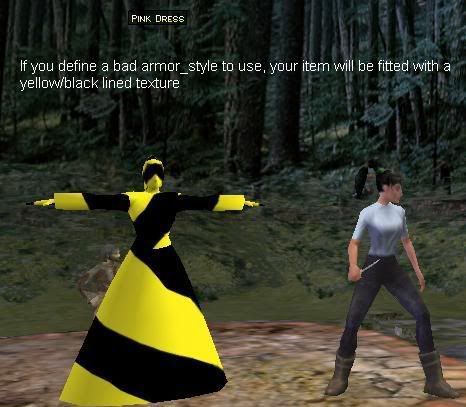


Just wondering....
-------------------------
Total absence of humor renders life impossible.
Colette
Too tired to think on it today. I'll look on it tomorrow morning when I am more conscious.
Ok, thank you.
-------------------------
Total absence of humor renders life impossible.
Colette
I'm guessing here, but I think the problem is that there are two meshes for an armor. One is the character wearing it, use for when it's on, and the other is for when it's off and lying on the ground ready to pick up. There's a m_c_gah_fg_pos_ax.asp and a m_a_suit_ax.asp and the game gets upset if they don't both exist. It's behaving like it has the "ground armor" and not the "on the character" one, except that the mesh shape is right for the opposite.
IIRC the yellow stripes indicate a bitmap is missing, and the orange in this case probably indicates that the mesh was missing, and the default bitmap wasn't the right one for the substitute mesh. The missing bitmap issue may just be that the template isn't matching up because of the mesh.
One more thing - if you add a new armor style that a PC can wear, you need to tell the game which boots and gloves go with it, essentially it's a question of which tucks inside which.
world/global/armor_lookup.gas has the key. But after all that, if that's the b1 mesh, it's the same as the a7 anyway!
Abstraction site
Dungeon Raider
What about animations? Could that cause the character to stand with their arms out, or are all the animations non-type-specific?
Eek, it is much more complicated than I thought. It isn't all that important to have the armor, I was curious to see if I could make it work. I did get a laugh out of armor that stands around like it is a person though. Thanks for the info, ghastley. Since the long dress model isn't intended to be armor, that means that there aren't the two meshes that I need then?
-------------------------
Total absence of humor renders life impossible.
Colette
Sharkull,
The animations operate on the skeleton, which is the same for each mesh. The boots, helmets and gloves use the skeleton also, and in DS2 so do the ornaments.
Kathy,
The A7 ground armor mesh would work for the B1, but might need re-mapping. I think I found that the only major difference between A7 and B1 was the UV map. The sleeves are slightly less flared at the ends, and the skirt is about 4 inches longer. Try copying the m_a_suit_a7.asp and calling it m_a_suit_b1.asp. You don't need to clone the main mesh, just put b1 in the templates, and use it directly. The "a" and "b" are just part of the name, I think originally heros were to be "a", and npc's "b", but they ended up using a lot of "a" meshes for npc's too.
The armor will look a bit wrong on the ground because the texture will be in the wrong place, but we can fix that last.
The npc's that use the b1 mesh have it as their base mesh instead of the a1, so they never drop it and need a ground mesh.
Abstraction site
Dungeon Raider
I followed your instructions ghastley and it worked just fine. Thanks.
Thanks.
Ok, I see what you mean about it looking funny on the ground.
It looks normal when she stands still
I guess here is the "weighing" issue. Looks weird when she runs.
-------------------------
Total absence of humor renders life impossible.
Colette
Yeah that looks like a weighting issue, bad news is that since there was never an art pack released for that model (to the best of my knowledge) there is not really any way you can fix it. Did the town woman ever have to run in the game? Or did she leisurely stroll away from the krug? If she always walked then the animation might look fine with the walk animation.
On a side note, is the wieghing the same when you're wearing one of the robes? (a7)
I can't say that I have ever seen anybody wearing one of the dresses walk at all. Usually they just stand there making hand gestures. Well, correction. Penny, one of the NPCs who can join the party in Abstraction is wearing a long dress when you first encounter her, and she does run. I can not remember now what the dress looked like at that point though.
I don't know about adjusting walk/run animations, that is an area I would have 0 experience in. As for robes, they move around a little, but not anything like the dress in my screenshot. Again, weighing meshes is something I have 0 experience with.
But I was able to get an NPC dress on a player character which did satisfy my curiosity, and it helps me learn. For example, I did not realize about having two meshes...one for when the character wears the armor, and one for when it lays on the ground. The issue that arose in my very first screenshots (where the actual armor is standing around looking like a bumblebee person) was because I took the b1 mesh and stuck it in the suits folder...and apparently the suits folder is the one for the mesh when it lays on the ground.
*whew* run on sentence!
-------------------------
Total absence of humor renders life impossible.
Colette