|
|
How to import a member from another save
|
|
|
|
Submitted by HardLess on Tue, 2014-02-11 08:02
|
|
The goal of this tutorial:
I always wanted to create a party with my members, not hire-able npc.
To reach this goal in DS1 it was pretty easy, the Dungeon Siege 1 Mod had a command to do so.
But in Dungeon Siege 2 we have to exploit a glitch in multiplayer games.
Tools needed:
_TankViewer 1 or 2
_TankCreator 2
_HexEDIT (You'll need hexEdit only if your TankViewer 2 doesn't work)
Steps:
1-: Create two or more party in MultiPlayer games, start a game with both of them. Choose one of them to be the leader of the party. And with this member you need to hire someone, anybody but someone. (Don't buy a pet, it wont work).
2-: So now get in your save directory (C:\Users\#USER#\Documents\My Games\Dungeon Siege 2 (Broken World)\Save).
Copy and paste both of your party in another dir to modify both of them.
3-: (If your TankViewer 2 work, get to the 4th step) So now open both of your heroes files named like this (name.ds2party) with hexEdit. And then look at the first hexadecimal line of each files, it should be this ("44 53 67 32"), so you just need to replace it by this ("44 53 69 67").
4-: Now you can open both files with TankViewer. Extract them in different directory. and then rename the "member0.ds2" of the member who wont be the leader, by "member1.ds2" and then just replace the "member1.ds2" of the other party by the one you have just renamed.
5-: So now you just need to retank the dir where you have just replace the files as "leadername.ds2party". And replace the new one by the old one in your save directory.
6-: When its done, create a game with the leader in multiplayer, it should be wrote that you have two member and the second one is still the name of the npc. But don't worry here the save glitch will do the trick. Just start the gane, and you have both of your created member in the same party, when you will save this game the name of the npc will be replace by the name of your second member.
Have Fun.
If you need picture to illustrate this tutorial, I will upload some.
( Excuse my English  ) ) |
|
|
|

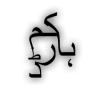
 )
)