Ideas and stuff
| Submitted by HardLess on Fri, 2014-05-23 20:55 | ||
Hey, just seen that DS2 doesn't really have a limit on textures size. So I have tried something
Texture definition is 4 times the original one EDIT: Just post any idea over here blogs: |
||

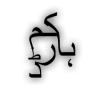



Comments
Good job Hardless
Looks good!
Looks wonderful. The armor would look great if it was enhanced to the same level.
I tried larger texture sizes but it crashed the game so I gave up. According to the docs for DS1 the game usually degraded the textures to 128x128 even though they were 256x256 originally to improved performance, so it would be interesting to see how clear these textures would be in game in DS2 especially with mipmapping enabled.
Still it proves yet again that there's a lot of potential left in the game that's untouched.
Update#
Yes you can use larger texture sizes if you adhere to the power of 2 rule. Still to take advantage of that all the textures would need to be redone and we would probably want to disable mipmapping so that the engine doesn't try to downgraded the images at a distance which could look worst than the basic images.
Do you have an idea how to do so ?

Because in the character creation menu we can't zoom in so it's really hard to see anything.
I tried the same technique with an armor converted from Mount and Blade. Mount and Blade uses true HD texture sizes of 1024x1024. At that size dds textures are 1.3mb in size. This one here is 342kb in size. Texture definition is also 4 times the default GPG uses for most armors. 512x512 instead of 256x256. At close range there's a distinct improvement but at a distance, not so much due to all the pixels blending into each other.

GPG actually uses higher resolution textures for 1 or 2 armors, Mythril Armor being one. As mentioned in Siege University they stick to simpler patterns and lower resolutions for textures as it looks better at a distance.
Still improving the faces would be worthwhile.
Incidentally there's a lot of third party armors for Mount and Blade such as this one that might look nice in DS2.
It depends on the graphic program you use to convert the images. For 1 or 2 images I use DXTBmp, for batch creation I use XnViewMP. It's actually harder to find a graphics converter that specifically has an option for mipmapping. Also if you use Siege Editor to tank your resource files it will create the mipmaps automatically. If you use Tank creator, it won't.
You know when it works as the dev-warnings.log and dev-errors.log will complain a lot about 'Texture wants mipmaps but DDS file not built with any'
I'm using the Nvidia plugin for Photoshop CS6, and there is the mipmap option that I'll turn off now
Thanks I'll try this,
The armor looks really great, but it's really a hard work to increase the quality of texture especially armor I guess.
But it could be nice to remake some world texture like grass and walls :).
HardLess
When creating armor over the years I discovered that a texture size of 1024x1024 will work but the optimum size for both close up and distance viewing is 512x512 with no mip mapping. There can be several issues when using the larger of the two formats. On older computers armor textures of 1024x1024 can actually slow the game down. I also almost never use the DDS format even though the file size is smaller. That is because it does not always process the alpha channel correctly even when you specify it exactly and the way it stores the image for greater compression causes it to extrapolate pixels that where removed on creation. Also the image creation programs I use are for the most part antique. Photoshop 7 and Corel Photo House. I know how to use them and can create armor quickly. So for the most part I save all my armor textures as photoshop files .psd I will as time allows make a small mod containing some DS2 type 6 armor (that way I can easily show how alpha channels get screwed with when saved as DDS) in the three sizes 256,512 and 1024 and saved as both psd and dds. Heck I might even throw in a few other file formats that work with DS2. Then post a few screen shots. I would post the mod also but not many people are currently using the DS1 or DS2 Adepts/Cat Mansion Mods so there would be little point.
Awesome O.o good job man :P
If one increases the DPI of an image without changing the size of the image say by starting with a photograph of something that is 768 x 1024 and 300 dpi it will look totally different than the same image of the same size saved at say 72 dpi
Example:


72 dpi
300 dpi
If you look closely at the eyebrows or lips you will see a difference.

'
Where are the pointy ears?
I downloaded a 300 dpi 1600 by 1280 image off the internet then saved it as a 300 dpi image in sizes 256 by 256, 512 by 512 and 1024 by 1024 and here are the resulting armor images. I can not see any real difference maybe you can.



256
512
1024
I always save my armor images at a minimum of 300 dpi [dots per inch] regardless of the actual size of the canvas so to speak.
Now I have also done several single color armors and some using high definition images of real chain mail and my eye can not detect a difference based on image size only when the dots per inch are changed. Now normally programs like photoshop and its clones save images be they gif, jpeg, png, psd or whatever at 72 dpi. So when making things at whatever resolution for a game I make sure to save at 300 or higher dpi and for photos I save them at the native dpi even when I reduce the size of the image. One extra step but it does help the looks of things.
Bare_elf would seem to be correct regarding dpi being more important than texture size.
Here's a comparison at DS2's normal 256x256 of the Krug Shaman at 500 dpi compared to 72 dpi after an enhanced focus filter was applied to both skins.

Increasing the texture size to 512x512 didn't make any discernible difference. I'll try to test the terrain next. It's a pity that XnViewMp doesn't have an option to batch convert changing the dpi, have to do it by individual image, ouch!
XnViewMP will not batch convert things like DPI however FastStone Image Viewer will. Its only real drawback is that it does not support DDS file format
http://www.siegetheday.org/?q=taxonomy/term/123
you can download it from here or its own website. I have sent them an email asking if they could add Direct Draw Surface file format. They just might.
I hope I'm not going off topic since it's Hardless's blog but here's DS1 textures upscaled to 300dpi with enhanced detail and bloom filtering applied.


I used Imageconverter plus to batch convert the images to 300dpi but I found that XNConvert has that option as well (has better conversion options than XNViewMp).
I don't think the textures could be improved much more without redrawing them from scratch.
This looks really cool, everything is better especially trees and grass. But the problem now is the engine, which destroy everything at the background.
At long range it seems a bit confused. I don't know your screen resolution perhaps a bigger screen resolution would have a better render, because before your modification the objects seems a bit clearer.
Perhaps something like photo realistic textures (like the face I have made) would be possible. But it's possible that the engine won't be able to really handle them as expected :(. And it would be really time consuming.
Nice job Iryan as usual :),
See you,
HardLess
I was able to get photo realistic textures (the only way I know how to make good textures) into DS 1 back in 2003. I abandoned that project, because it looked out of place. The problem is that it takes so long to make all the textures, lol. I think it'd be best to focus on character faces first. Then armor, then terrain and other things. However, DS2 takes long enough to mod and retexturing everything would be a long project in itself. I also don't mind the out of date graphics personally. I think updates on gameplay would be much better. There has been a lot of progress done in ARPGs since DS2's release that wouldn't be too difficult to implement. One combat aspect I like in D3 (where I've been for awhile) is the affixes elite monsters have. D3 randomizes the affixes that elite monsters have that offer interesting encounters such as plague (the monster surrounds the ground with poison that damages the character).
We have to remember that DS2 isn't designed to be played at this angle. Indeed before the camera changing mods and launcher were designed we were locked into a very restrictive angle.
Better screen resolutions do make an enormous difference. These screen shots were taken at 1280x1024. If you have a reasonably powerful machine you can make it whatever your card and screen will support.
Confused is probably right as mipmapping does the work for the engine in reducing the textures at a distance. Without mipmapping the engine has to do it itself.
I agree with you and that would be a great addition as well. Randomizing and differences between monsters make a great difference. Having random abilities for minibosses would be great but unfortunately I wouldn't know how to implement something like that.
It's a shame that GPG actually went into reverse with this. Instead of more variety they went with less and hoped we wouldn't notice. For example in DS1 you could randomize what weapons and armor the skeleton mercenaries used in the pcontent block. In DS2 that functionality has been stripped out (at least I can't get it working).
One interesting thing that I noticed in the core template is that GPH must have been experimenting with at least randomizing the size of actors, even if nothing else because there's commented out lines for making the scale_base random through MakeVector (Math.RandomFloat (0.95, 1.05) which would make actors have a 10% size difference. Would be interesting if it worked for at least some monsters.
I don't know how to do this either, but it would be awesome.
I have made a little test with krugs :), and you were right this is awesome

I give it to you guys, it's a simple component.
You just have to add
[random_scale] { minBonus = 0.95; // The default value is 0.95 maxBonus = 1.05; // The default value is 1.05 }The component will randomize the scale of the monster between those values when he spawns.
You can download it here.
EDIT: The little problem is that you have to put this component in the base monster template
and some monsters will be modified in front of you and this is not really pretty :(.EDIT2: New version I have fixed the the second problem, now the monsters are modified when they spawn, we can't see anything.
Happy to help :D,
See you,
HardLess.
That scale randomizer is way cool

It may be simple but you're right, it really adds to the game.
I added it in an extended test to the Phrak, Skrubbs, Snakes, Krug Dogs and Royal Turkeys around Elddim. The only one that looks a little out of place are the Krug Dogs that are as big as some Krug. So maybe a maximum bonus for them of 0.25. For the rest I went with the values you used in your test except the minimum was 0.75 instead of 0.5.
I did try adding it to the core template gas as a quick way of mass testing but it didn't work for evil actors but did for npcs, ambients and even your party members. The component takes in the base scale in the aspect block before applying it's adjustments so everything's relevant to the size of the actor. For example the kids in Adepts were still kids but some were quite tiny while others were nearly adult size. The dwarves were funny though.
I'll try to make a test version of the mod so that players can try it out. I think they'll really appreciate your work.
Monsters (or actors generally) with different sizes would be very appropriate indeed. It's really a bit unnatural if monsters of one type all have the same body size...!?
But technically, does this method of rescaling also work with v2.2?
I'm just wondering. According to my own experiences in DS2Mod with a player option to scale his pets, I think there only was a skrit commamd in the addon/v2.3 to do this, and I can't remember any new template features in the addon to get scale changes via templates.
I have to admit, I never did any tests in the retail version of v2.2 (there may be minor differences with DS2Mod), however having a skrit-based solution for scale changes in v2.2 would be really great (it would allow more control as template-based settings probably would do).
I did try out several things in DS2Mod, sadly I never found a skrit tweak for scale changes, although the game engine is able to rescale models within effect code.
Now addon code in DS2Mod or v2.2 doesn't always make the game instable though, but usually it won't be unstated.
Assumed there is a way in v2.2 as well (the SiegeEditor could be bypassed anyway), I could respect scale changes perhaps in the Level Adjustment mod if possible. The new body size then also could affect damage and life stats for example.
However I hesitate at the moment to split the Level Adjustment mod in a release for v2.2 and v2.3/BW just because of scale changes, as appreciated this feature may be. In the future maybe, if there also are addon-specific 'cast-spell-when-hit' chances for bosses possibly or any other curse-like effects perhaps (as in D3) we can see on whether or not to make a mod release for v2.2 and one for v2.3/BW.
Here's a Special Edition of the Legendary Mod Logic ds2res that has rescaling of most monsters for feedback. Credit to Hardless for the skrit. Unfortunately as KillerGremal mentioned this doesn't currently work in vanilla DS2 (v2.2) so run it in Broken World only.
http://www.siegetheday.org/~iryan/files/Betav26/DS1_Mod_Logic_Beta_26SE.ds2res
This is the error SE2 throws when attempting to load the skrit.
It appears the problem is that SetRenderScaleMultiplier isn't declared in flick functions and commands? Quite possibily if that was done the skrit would work in v2.2 even if SE2 complained about it. Certainly SE2 complains a lot about the actor_audio_response.skrit in v2.2 but it still works.
I believe KillerGremal is right that boss only special attacks would be possible, at least in Broken World. Just need to trick the game in thinking they act the same as player armor.
Sorry Iryan,
This problem didn't even cross my mind but unfortunately KillerGremal is right.
There were a component in Dungeon Siege 1, "spell_reactive_armor.skrit" which could be converted for Dungeon Siege v2.2 .
This component worked pretty much like the "proc_armor" in Broken World, but it was made for the "shock armor", the "fireshot armor" and the "frigid armor" in DS1. So it doesn't have many options but it's a beginning.
>> Random actor sizes
We don't need to drop this idea just because there is now evident way to realize this in v2.2 so far.
It just would be good to find a solution for one common mod that works in v2.3 and doesn't bother v2.2.
>> Boss (counter) effects.
Mentioning the 'when hit' feature from the addon here wasn't probably the best idea. Features like becoming angry would be supported by v2.2 and v2.3/BW, and as soon as a monster would become angry after being damaged for example (and not because of a mind state), the monster also could become something else - pain-reflecting, poision-spitting, ground-shacking, do a crying-attack, ...
Modifing then the magical bonus to apply (instead of the 'angry speed') shouldn't be a problem, some ideas may need some extra skrit code to assist though, but this biggest (most time-consuming) matter probably would be how to visualize such effects in-game.
P.S.: Can it be? That this thread became a little bit off-topic!?
one thing leads to another, upgrade a face, that leads to upgrading the land, which leads to the fact that dpi is more important than physical texture size, which leads to the size of monsters and so on. The relationship is there but...

Because this thread is nice and little by little became a list of ideas i'll rename it in order to continue this way.
EDIT:
I'm not sure that there is many people who are playing in multi-player at this game but what could be nice is to re-implement start location as it was in Dungeon Siege 1 and perhaps add it to single-player as well.
The note in this thread that says "Just post any idea over here" might be just too open ended and quite possibly should be changed to Just Post Any Game Idea Over Here.
Or you might get musings like this:

I wonder if any game designer has ever used a sword, staff, long bow, cross bow or knife to defend themselves? The reason I say this is they give most long bows in Dungeon Siege a range of ten meters or less. Where as an English long bow of the 15th century had a range of 370 meters and could punch a hole in French Plate Armor at 220 meters. Long swords where rare on the field of battle and normally carried only by knights and heavy foot because of the cost and the skill necessary to wield them effectively. Short swords where more common and actually more effective in close combat. A person with two long knives had the advantage over a swordsman on foot if properly trained as did an axman or a person with a staff.
Fancy is not always best. Give me a morningstar or pike any day.
Pages