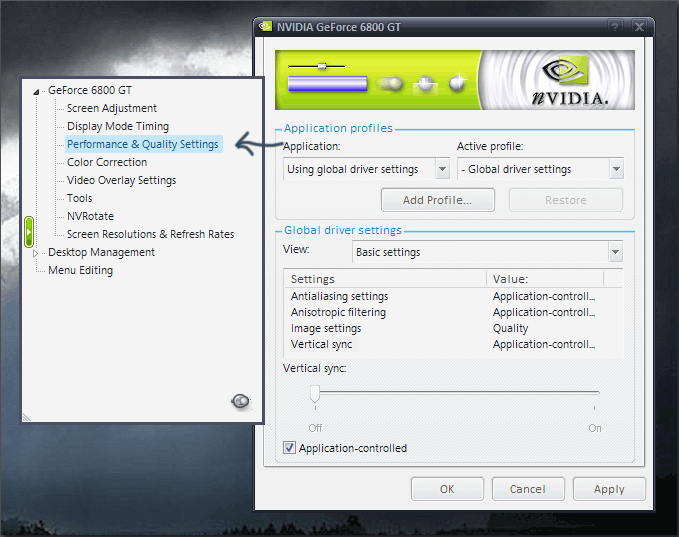LoA
Improve the look of DS2 & DS1 |
||
This short guide explains how to improve the quality of the graphics in DS2. It works with other games as well. Btw, this guide is for nVidia graphic card users, but ATi and other manufacturers should have similar settings. First of we need to Open the settings for the graphic card. I assume you know how to do that. Otherwise go to the control panel and look there. Once you have opened the setting window click on "Performance & Quality Settings".
Now |
||
How To Place Custom Music in Dungeon Siege |
||
Okay, I felt I should give some more to the Dungeon Siege Community to let it prosper. This tutorial entails how to get custom music into Dungeon Siege 1. Note: Let me make it clear that this is strictly for Dungeon Siege 1. Not 2, just 1. I haven't touched Dungeon Siege 2, so if getting custom music into DS2 works the same way, good for you. But, I don't want to get messages of people complaing, "...I read ur tutorial but i cant get music into ds2. i think u did something wrong...". Doing this will unleash the wrath of the entire Helghan army. You have been warned. Also, please note that this tutorial will have a fair amount of images in it, to make things easier for the eager young modder to understand. No complaining about that, either. If you are someone who knows your way in the Dungeon Siege web that is modding, and you find an error, please PM me to let me know, and I'll make the appropriate changes. Thank you. This tutorial can placed on other websites if you want, but only if you ask me first. |
||
Pages
- « first
- ‹ previous
- 1
- 2
- 3